Navigate to the “My Tasks” section in the left corner of the screen.
Enter the task name and project name in the respective fields.
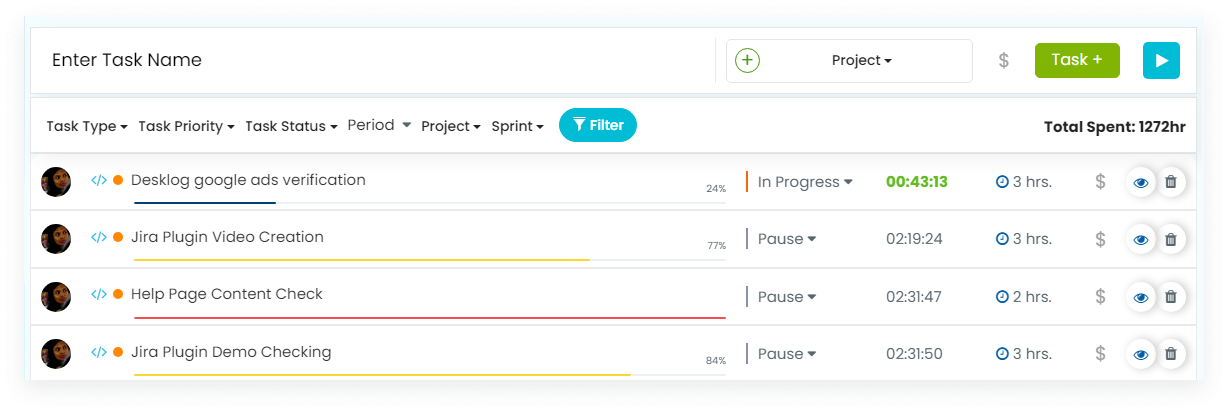
Click on the “Add +” button to create and save the task.
Navigate to the “My Tasks” section in the left corner of the screen.
Enter the task name and project name in the respective fields.
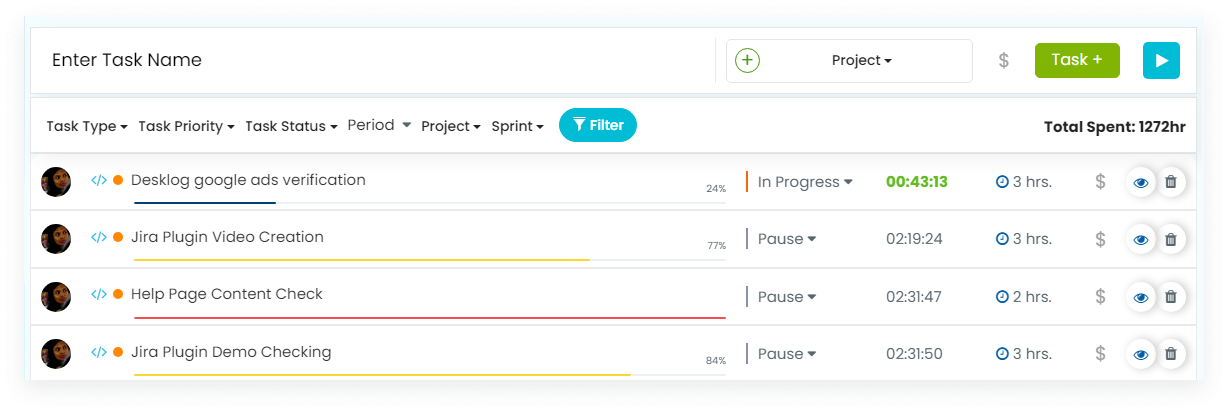
Click on the “Add +” button to create and save the task.