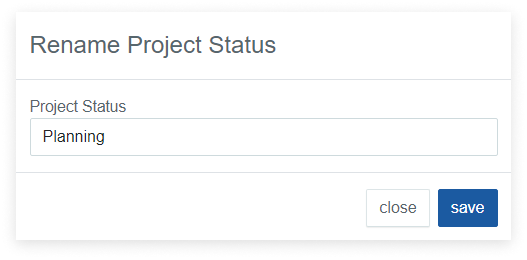You can handle the workflow for the Desklog project from here.
Click on the ‘Workflow’ icon on the settings page to edit the workflow templates.
In the appeared page you can see the different templates. You can rename the template by clicking the edit option located next to the template.
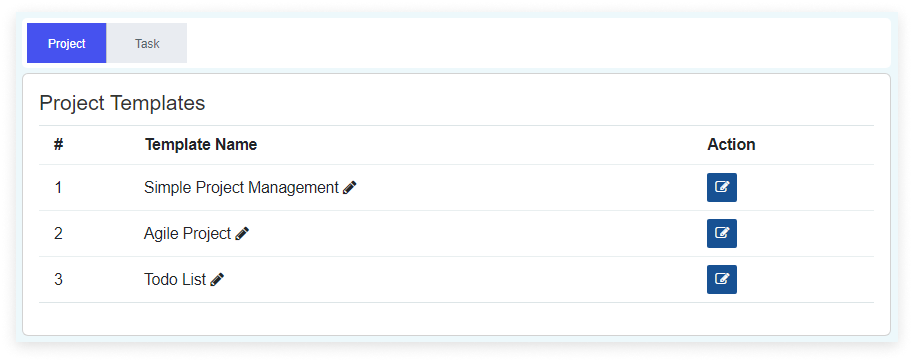
Click on the icon under Action to edit the status for a particular template. You can see the selected and not selected status of each project.
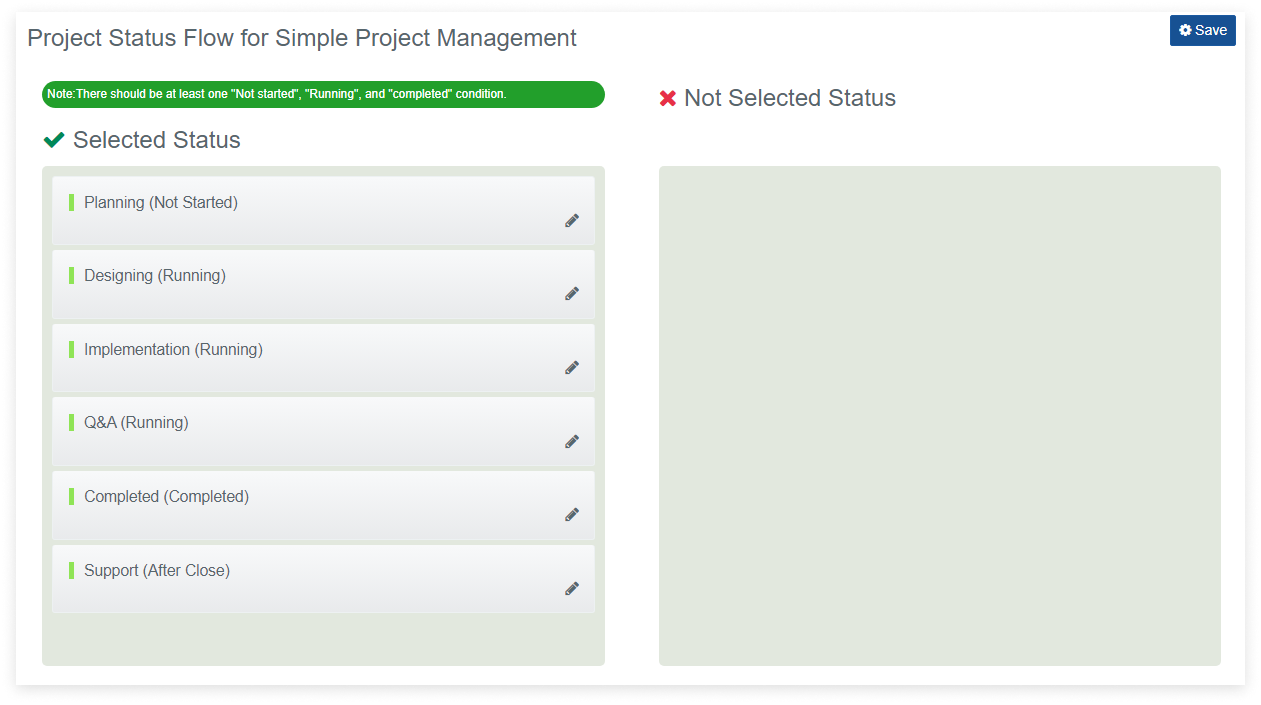
By clicking on the edit icon, it is possible to change the name of the project status. After making the desired changes, click the save button to apply the modifications.