Seamlessly create a project, assign tasks, and stay updated on its progress, all from here
Create Project
From the Project menu, click on “Create Project” and enter the required information as shown in the screenshot.
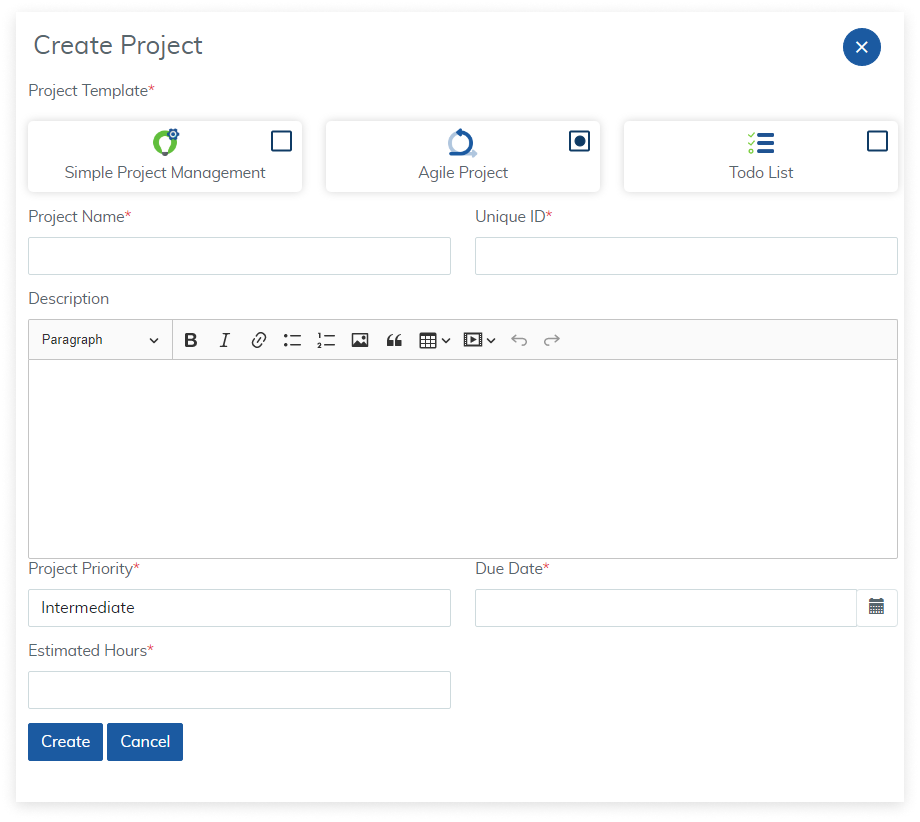
Select the Template :Simple Project Management, Agile Project Management, To-Do List.
Project Name :Name your project
Unique ID :Enter a unique ID for project
Description :Describe your project in the window space
Project Priority :Choose whether it is critical, high, low or intermediate.
Due Date :Give an end date of the project
Estimated Hour :Give an Estimated hour for the project
Click on the “Create” button. Your project has been created successfully.