Upon successfully logging in as an admin, Desklog will display its dashboard by default. The dashboard presents a comprehensive overview of Desklog’s features, and the navigation options are conveniently located on the left-hand side of the screen.
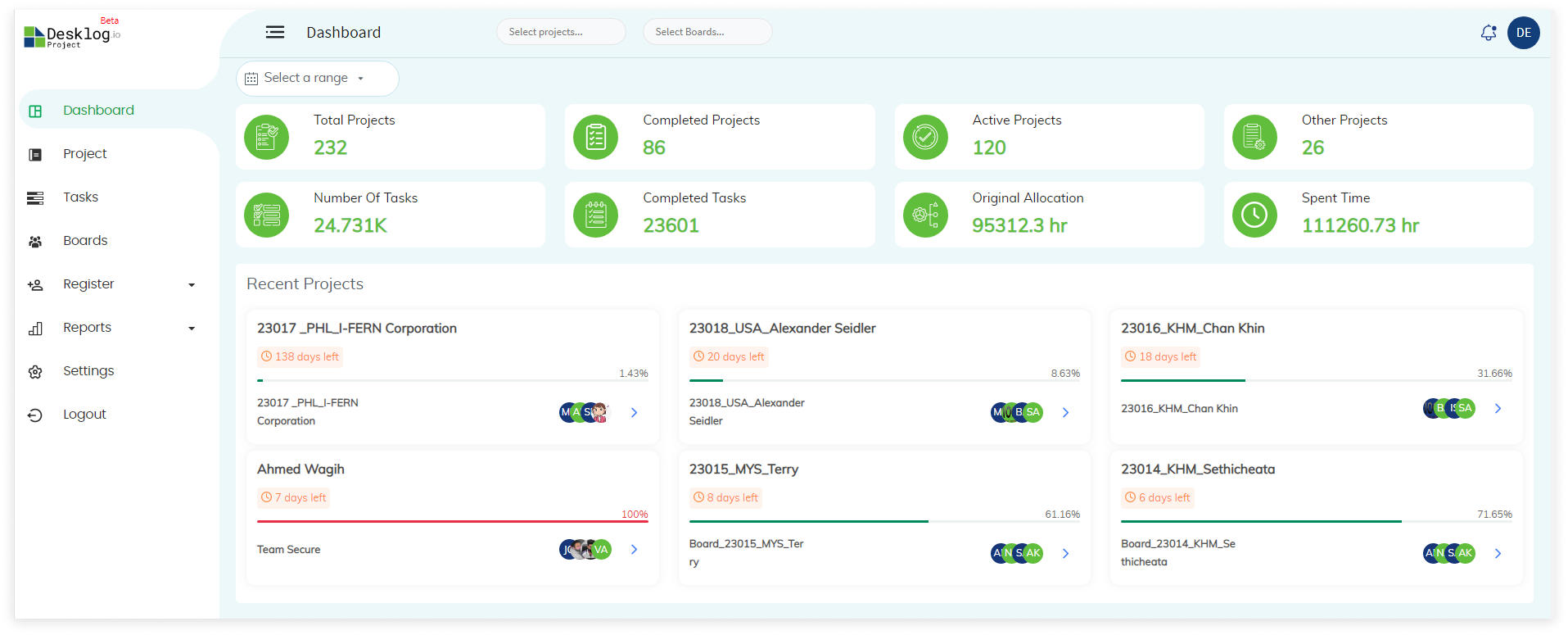
The dashboard gives an overview of
- Number of projects
- Completed Projects
- Active Projects
- Other Projects
- Number of Tasks
- Completed tasks
- Original Allocated Time
- Spent Time
Upcoming Project Deadline : It contains due date, Project status, and the team assigned to the project board.
Pie Chart : Displays picture representation of Active/Completed task.
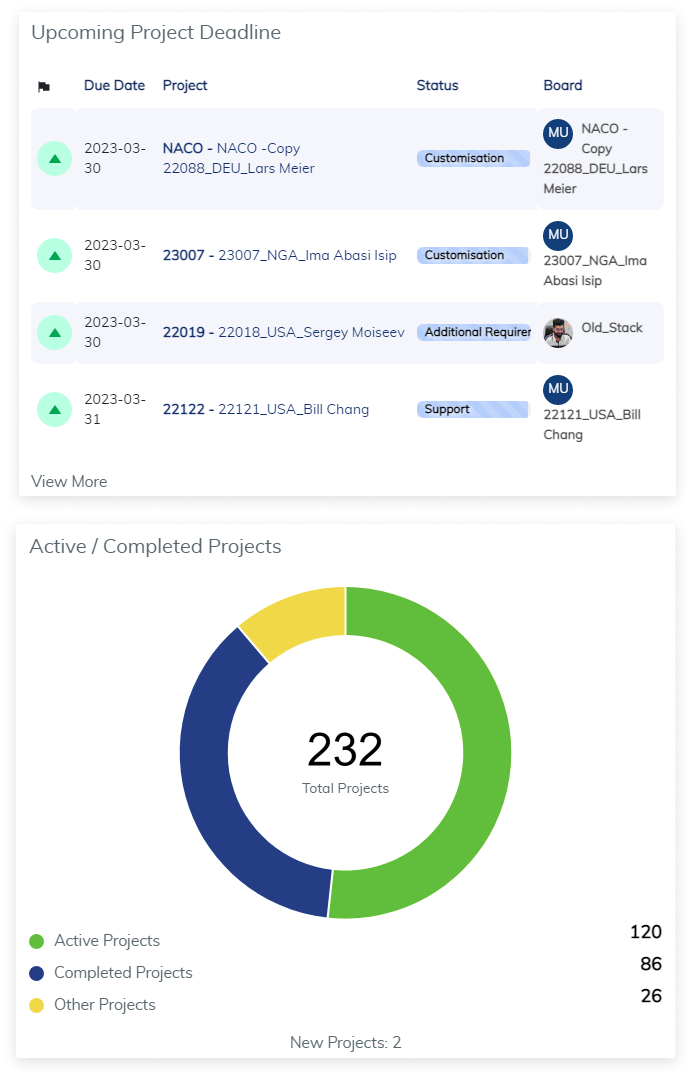
Tasks : It shows the ongoing progress of every team member’s assigned tasks, providing details such as the project they are working on, start date, time allocated for completion, and time already spent.
