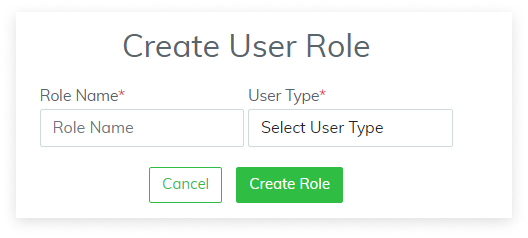To assign a specific role to team members, adhere to these steps;
Click on ‘User Roles’ under ‘Settings’ to configure roles.
It displays the role of the user, user type, the status of the user, and action
Edit User Role/Role Description
Click on the edit icon from the ‘action’ to edit the user role and the description
Click on the icon shown in the screenshot to update the changes. Edit the user role and click on update
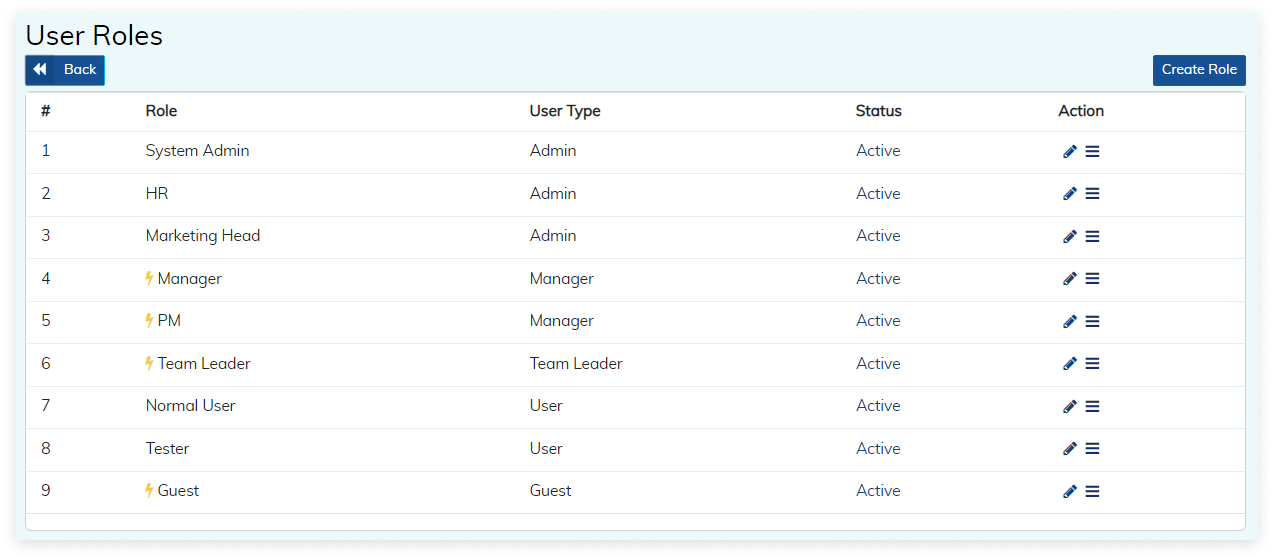
Create Roles
To generate roles, click on the ‘create role’ option. Next, input the desired ‘role name’ and ‘user type’ before clicking the create role button. After completing these steps, a new role will be successfully created.