How to add Personal Details and Change Password?
From the User dashboard, click on your name in the top right corner.
Select “My Profile” from the dropdown menu.
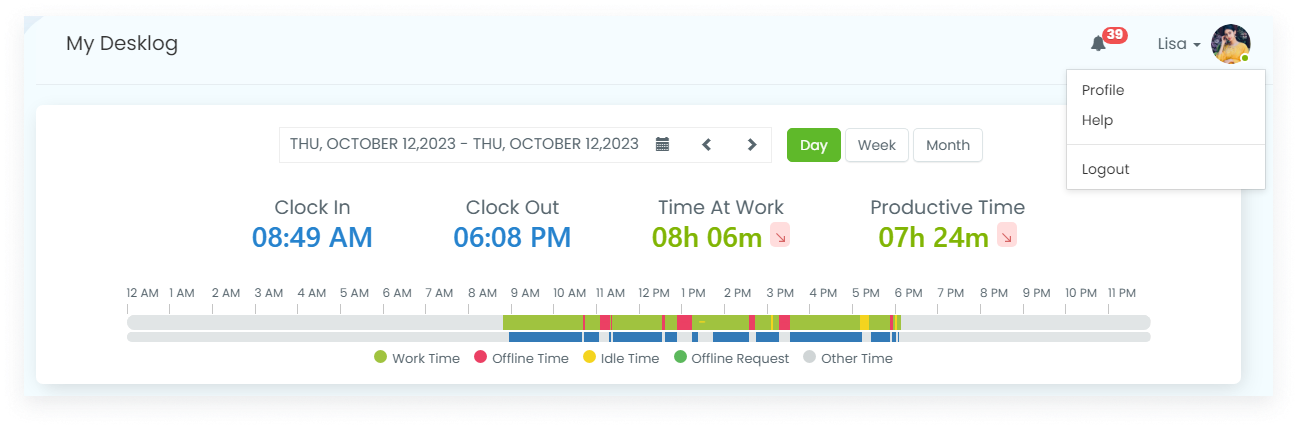
In the profile section, you can add your name, the team you belong to, and phone number.
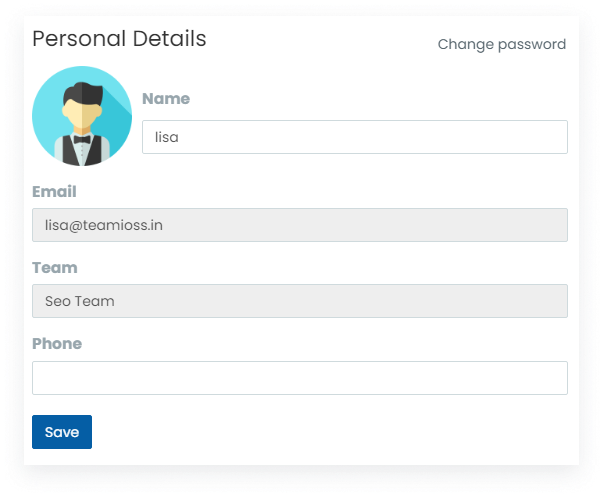
Click the “Save” button to confirm your changes.