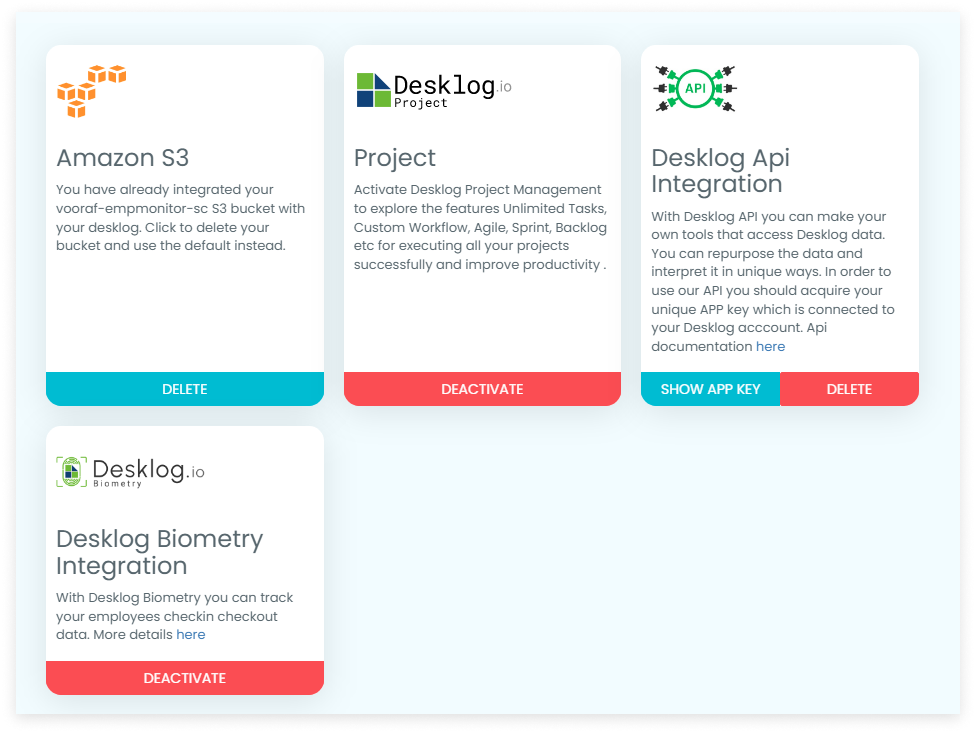1.What can I have with integration?
With integrations, you will be able to integrate with external project management software like Jira and also have the option to integrate with Amazon S3 storage service. These integrations will help you to enhance your project work.
2.How to integrate Desklog with other tools?
To integrate with a third party tool, click on the ‘Settings’ menu and select ‘Integration’ as shown in the below screenshot.
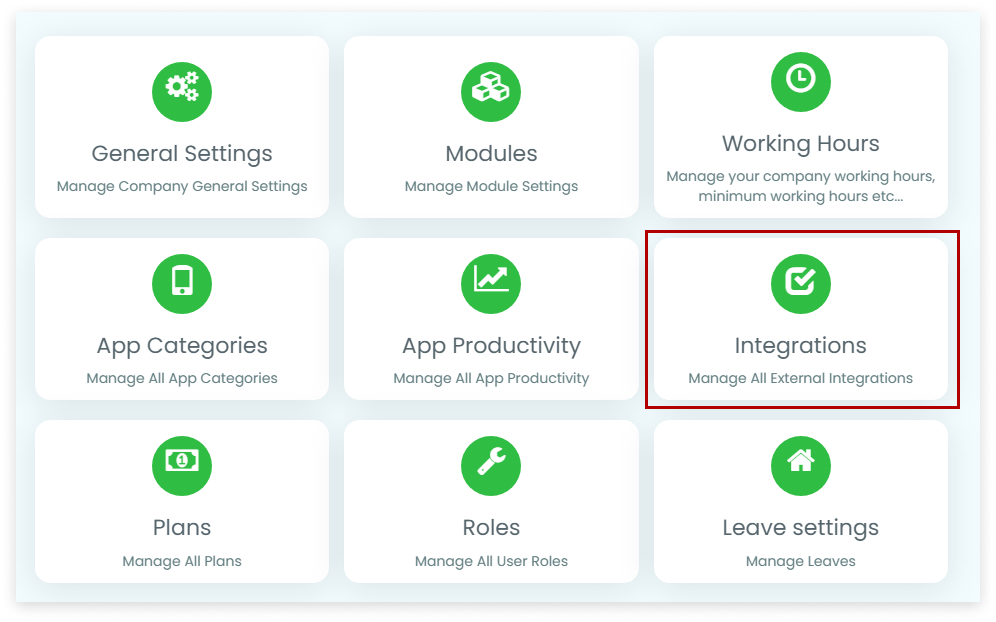
You can see the list of integrated tools available. Desklog allows integration with Amazon S3, Desklog API integration, Biometry integration, and Jira Integration.
You can activate, deactivate, and delete the given tool as per your needs.