Desklog notifies users when they have reached their minimum working hours for the day. To enable Overtime alerts;
From the dashboard, navigate to ‘Settings’ and then to ‘App Notification’.
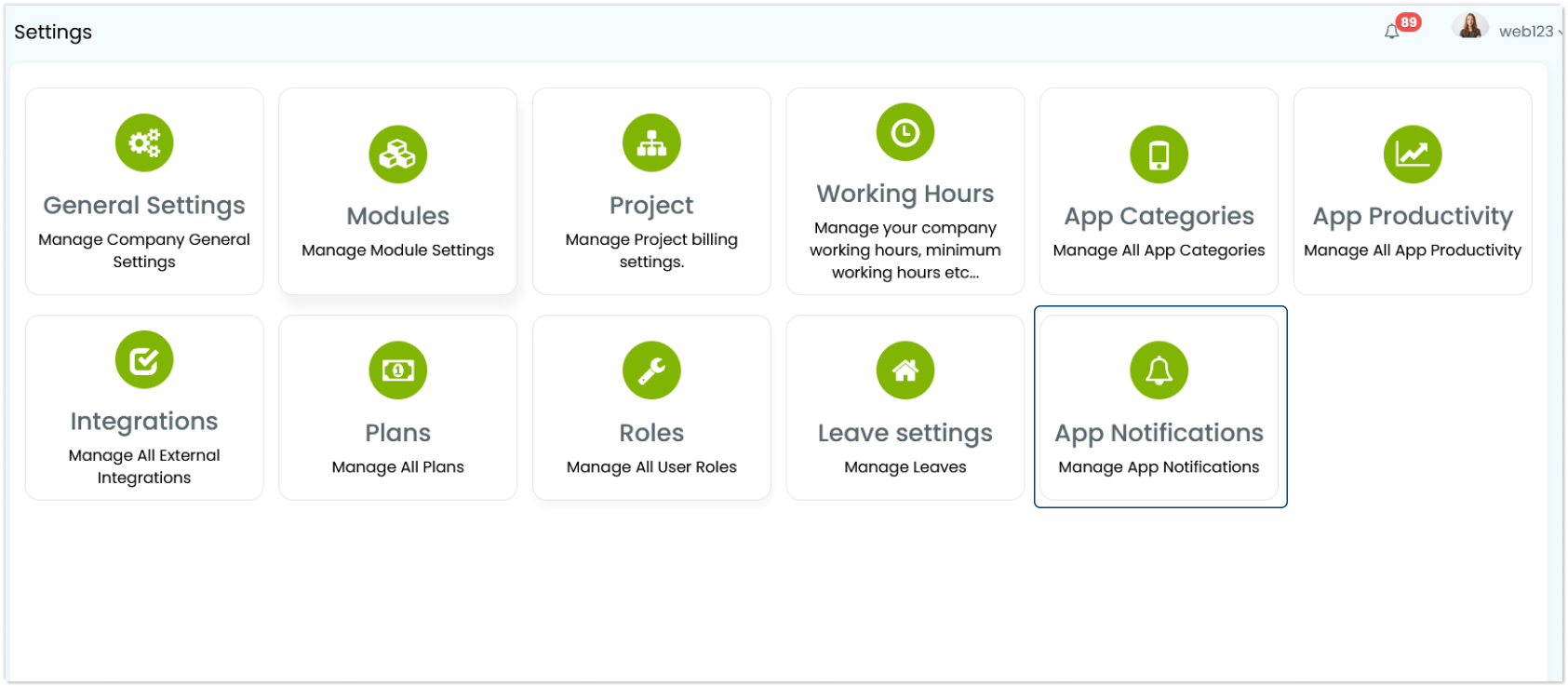
Then select ‘Overtime Alerts’ from the available options.
Enable or disable the feature. You also have the option to choose whether to notify the user once or repeatedly.
If you prefer to alert them repeatedly, specify the time interval for the notifications.
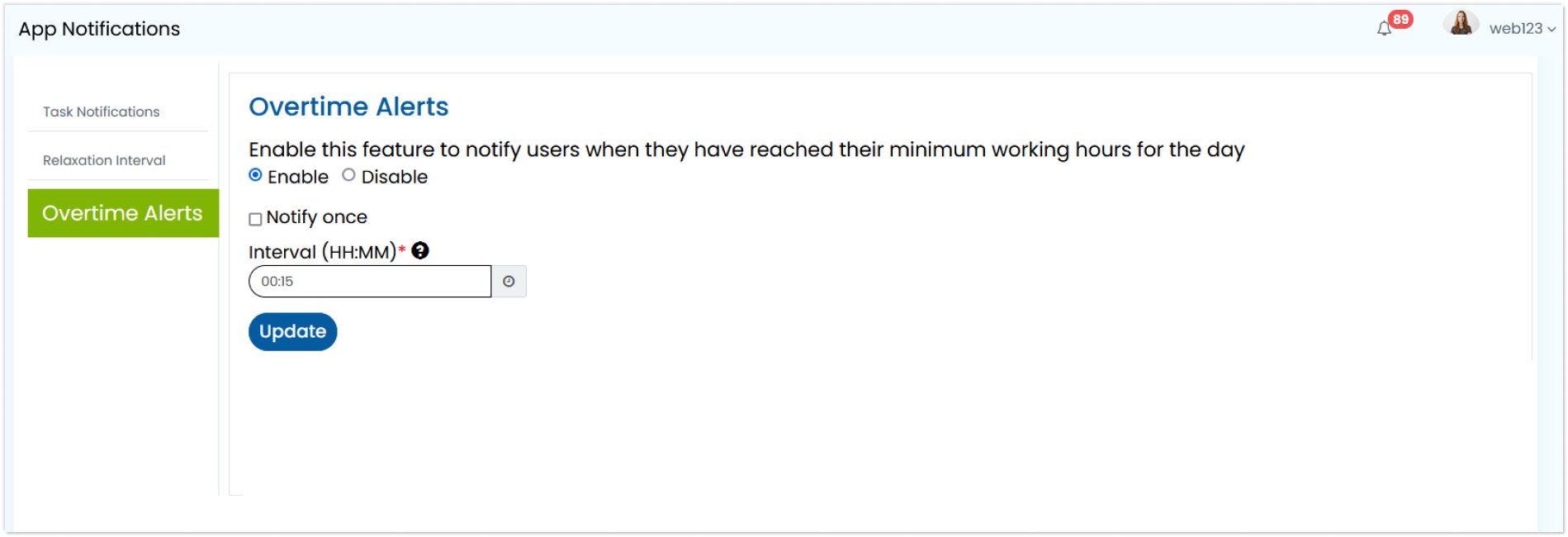
Finally, click on the ‘Update’ button to apply the changes.