Desklog provides a Break Notification feature designed to remind users to take regular breaks during their workday. Here’s how to set it up:
Go to ‘Setting’ from the admin dashboard. And Select ‘App Notification’ from the menu options.
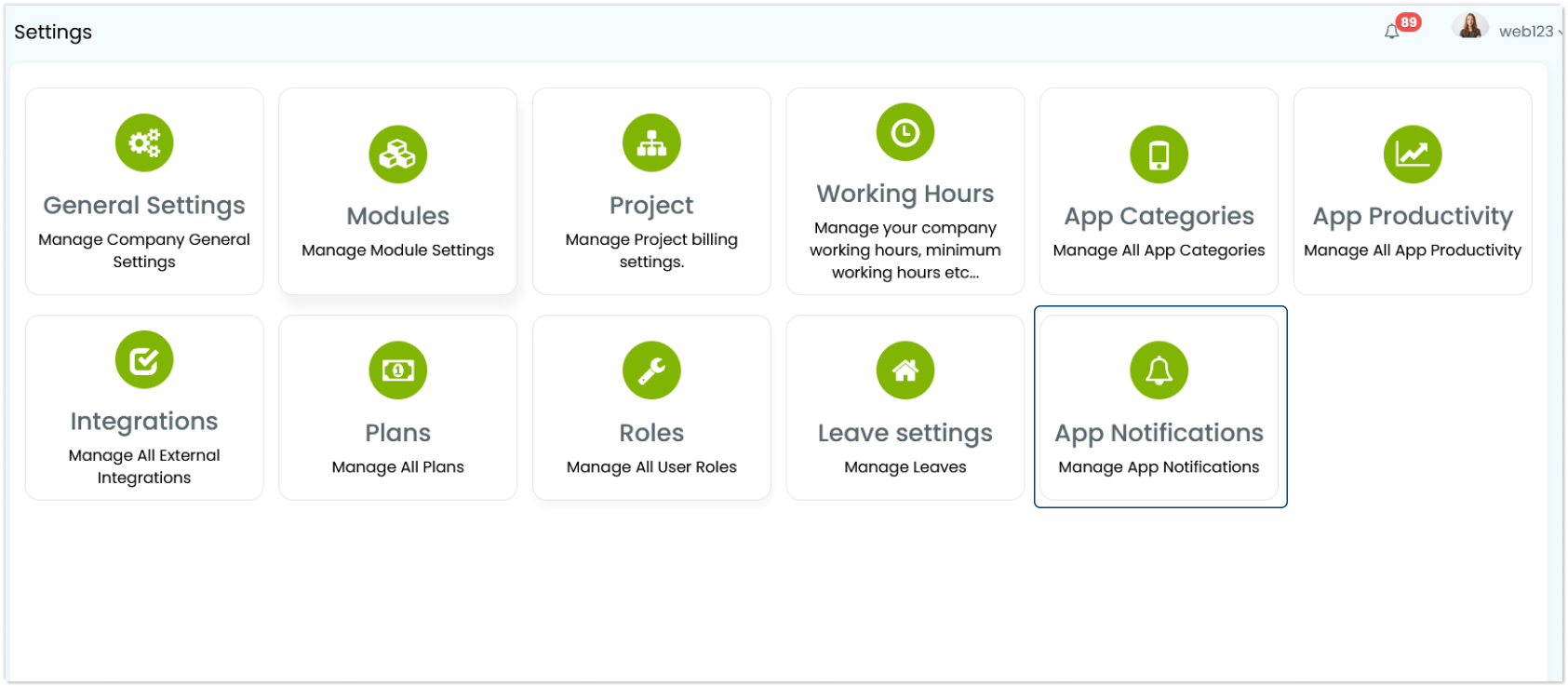
Click on ‘Relaxation Interval’ section. You can enable or disable the feature from here.
Choose the time interval for which users should be notified to take a 5-minute break.
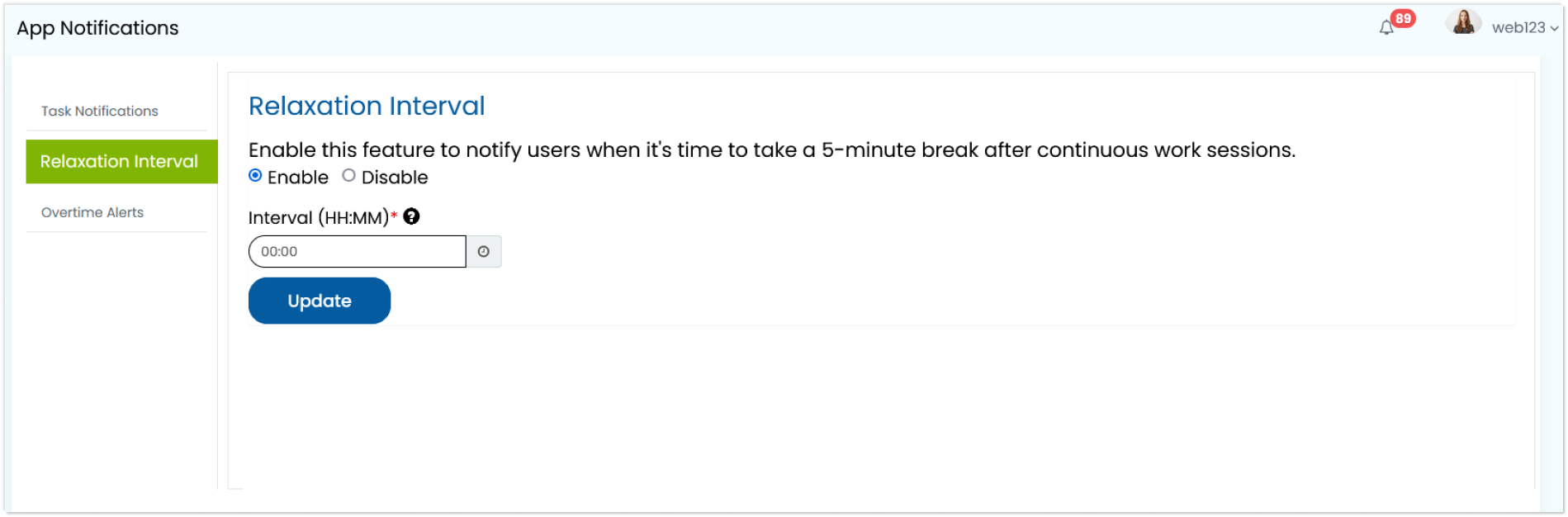
Click on the ‘Update’ button to save the updates.