To restrict certain IP addresses,
First access the Dashboard ‘Settings’ and then choose ‘Modules’
From modules select ‘IP Restriction’ from the available options.
To add the necessary IP addresses, right-click on the “Add IP” button.
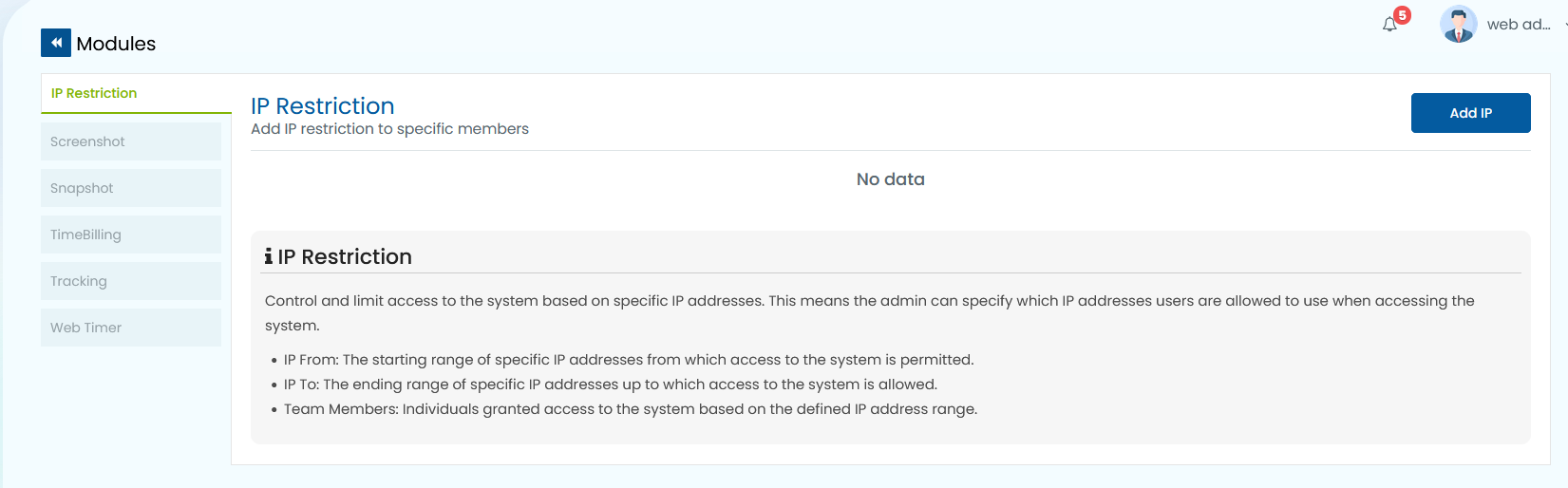
Fill in the columns which says IP from, IP to, and the required team members. After completing these fields, click “Save” to apply the changes.
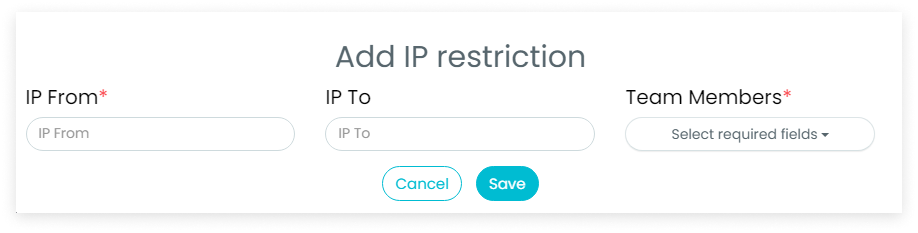
Once the updates have been saved, you are restricted to some IP addresses from yours.