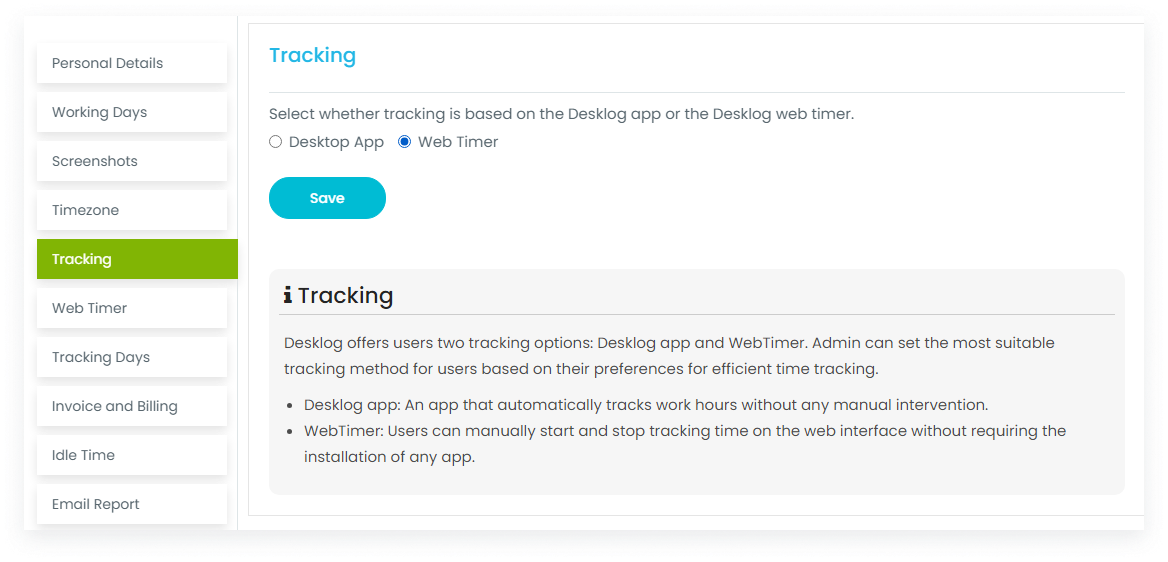You can set users as web timer or Desklog app at the time of inviting a team to Desklog.
Now if you have not, you can set it from the dashboard. For this, go to ‘Settings’ from the dashboard and navigate to ‘Modules’.
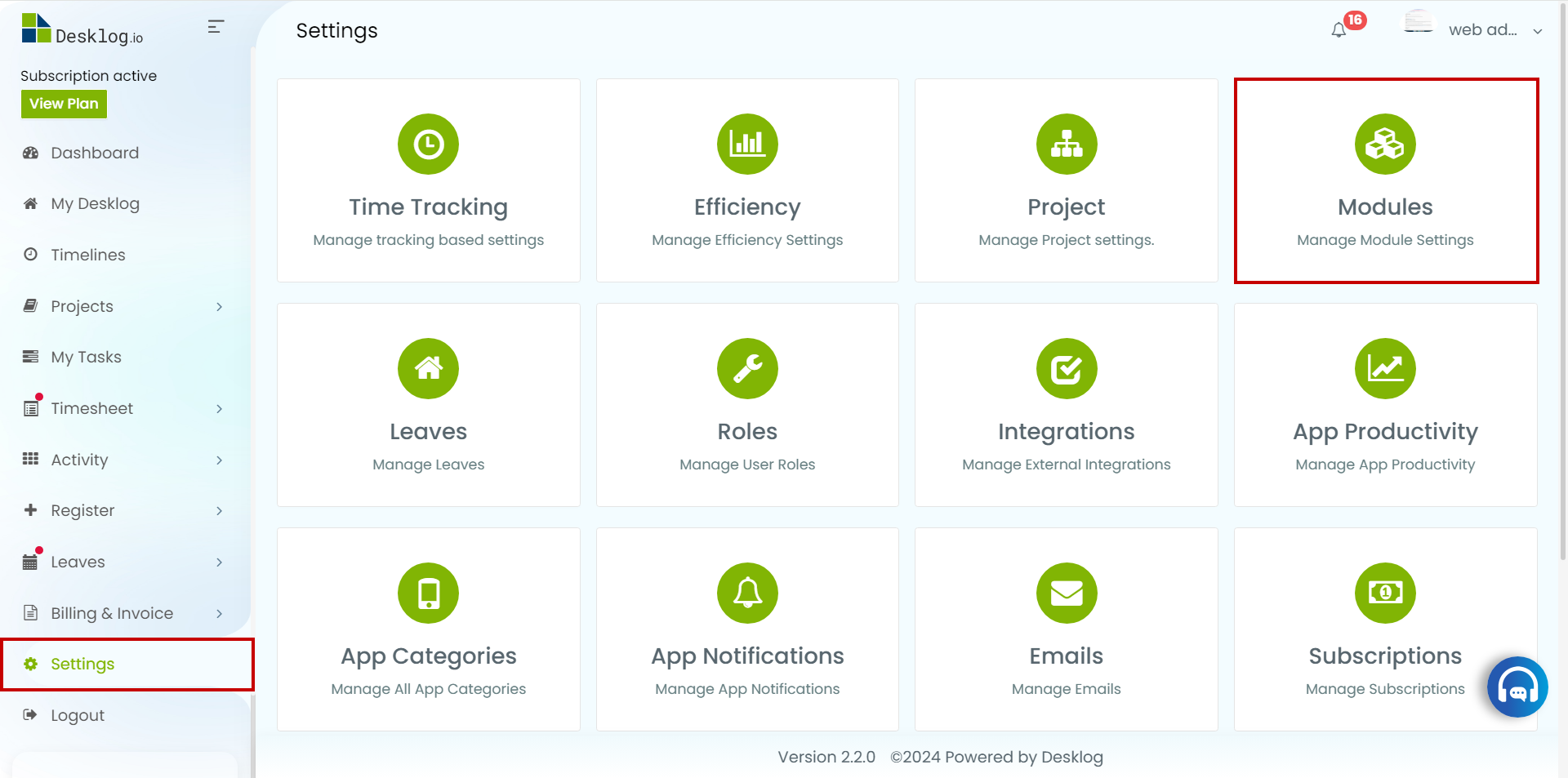
Navigate to ‘Modules’, select ‘Tracking’, and enable web timer. Now, all the users under the admin track their time using Web Timer.
![]()
If you have to set an individual user under the web timer, then go to the ‘Register’ menu from the dashboard.
Select the user you want to set a web timer. The details of the user is appeared along with a list of options in the left panel.
Select the option ‘Tracking’. This is where you can set a web timer for an individual user.