To create projects by yourself, click on ‘Project’ from Desklog App. Select ‘Project List’ sub menu.
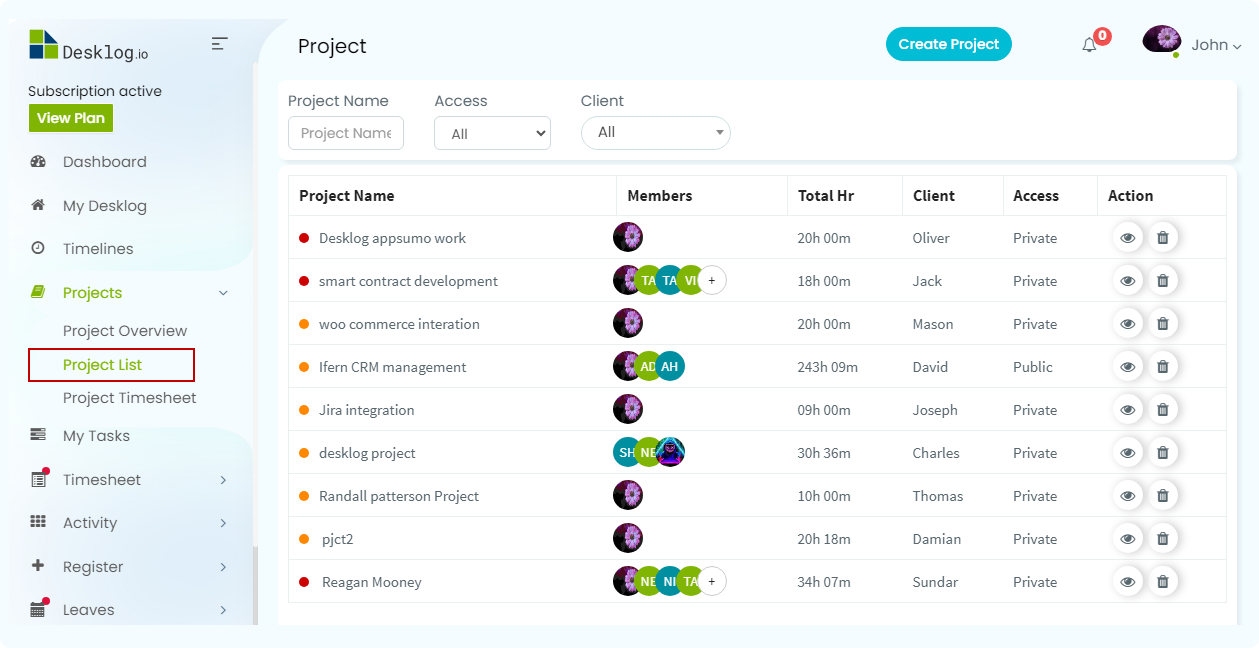
Click on ‘Create Project” from the dashboard.
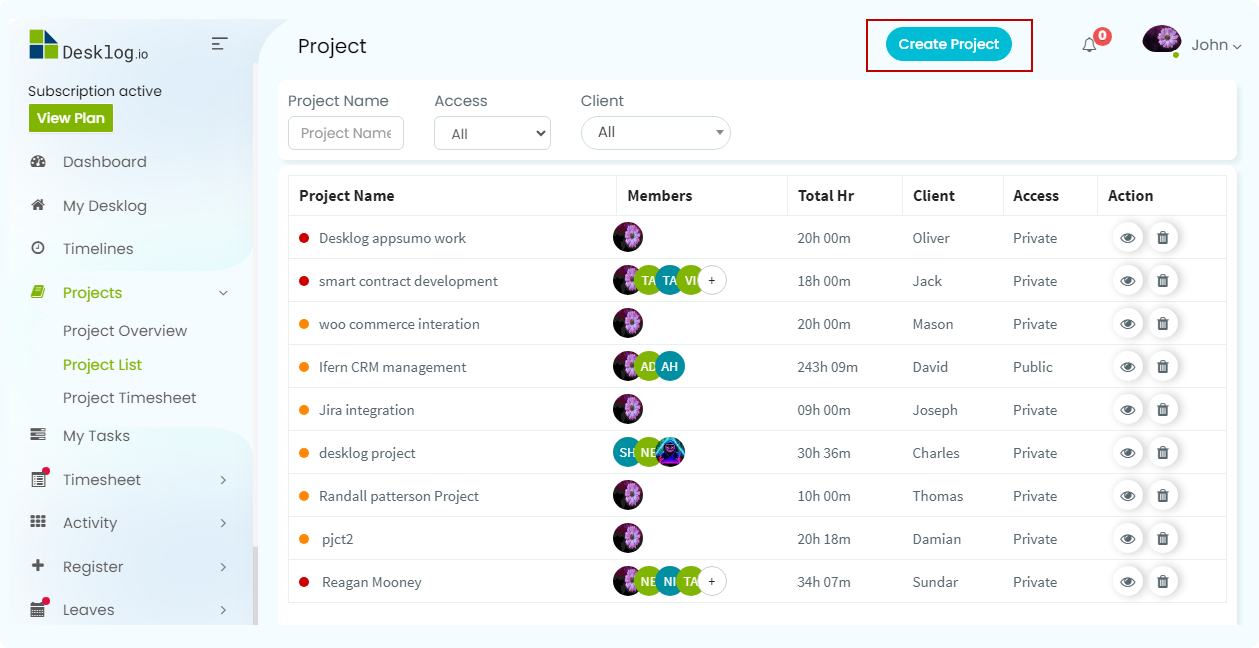
Then enter the following details;
Project name: Enter the Project name
Client name: Type in the Client name
Visibility: Make it either private or public (whether the project is meant for all the users or to only specific users)
Priority: Click on the ‘Advanced Option’ and set the Priority & End date
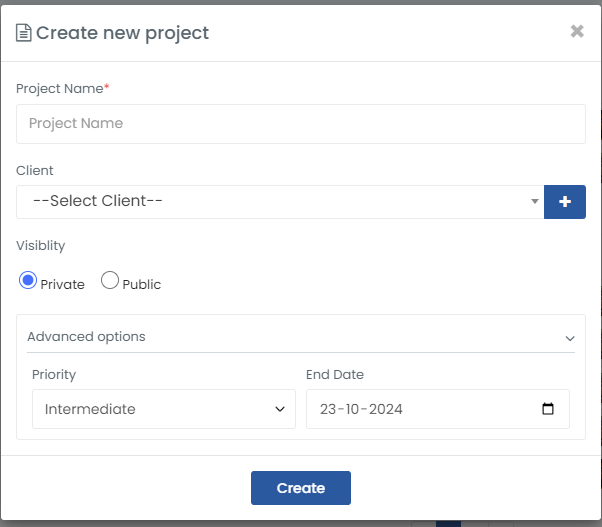
After filling the necessaries, click on ‘Create’. A new project is created now.