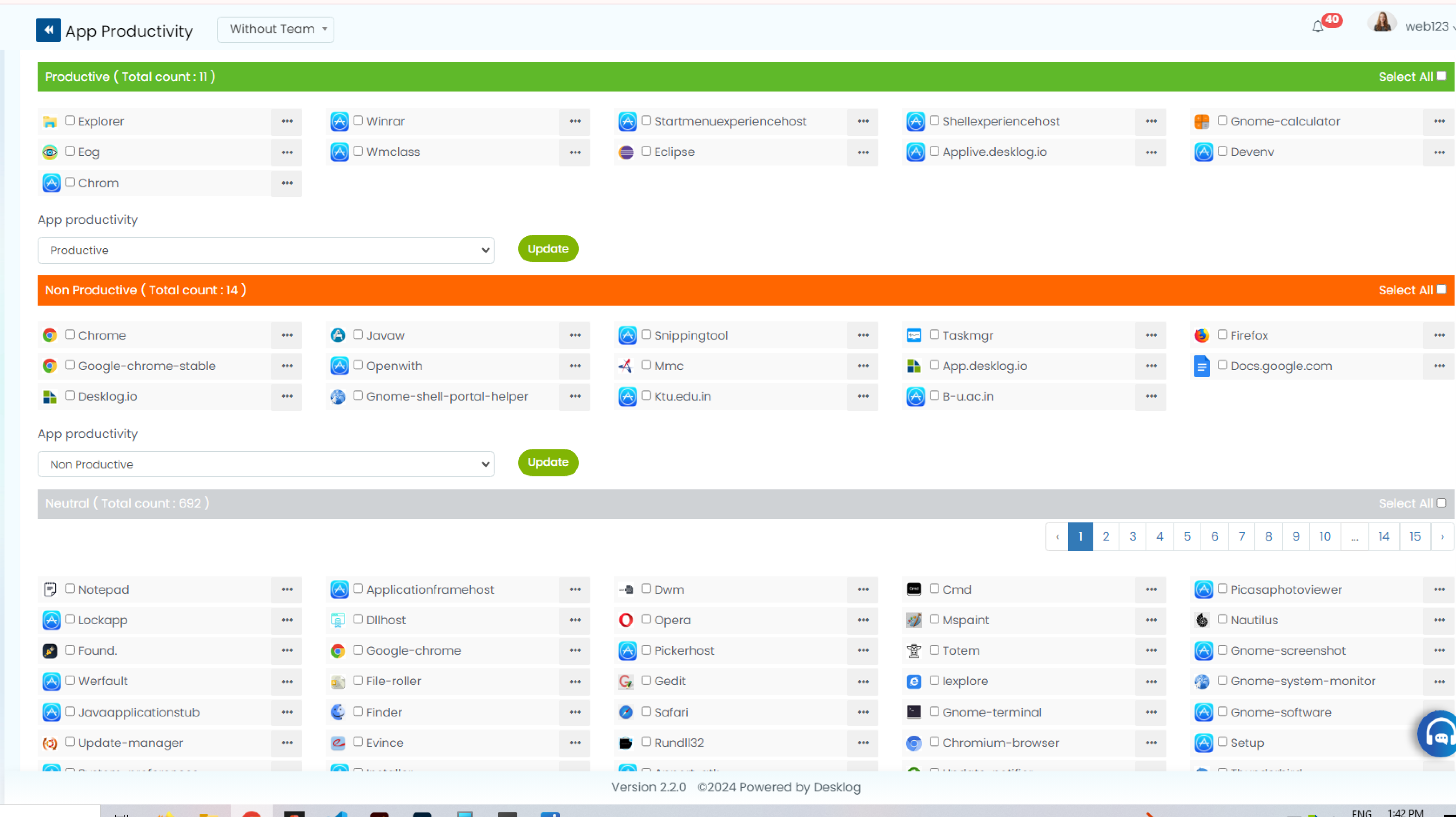How to change the productivity status of any application?
Only the admin or the Desklog account owner can change the productivity status of an application.
You can see all the apps categorized as productive, non productive, and neutral separately.
To change the productivity status of apps, select the team for which you want to change the status from the space provided at the top of the page.
Now, select the app name, set the productivity status, and click on update.
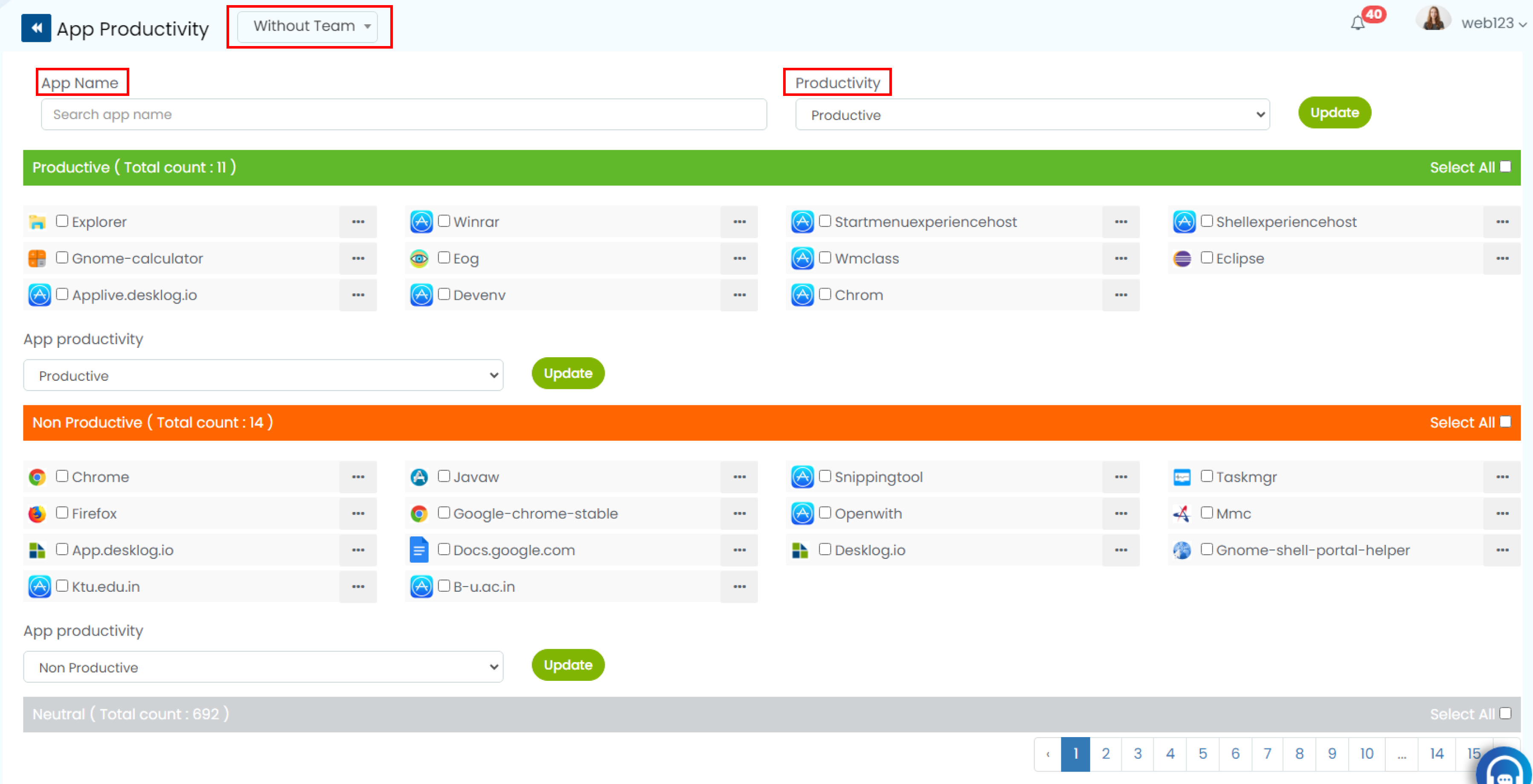
Further, you can change the status from the categorized section. Click on the ‘3 dots’ respective to each app, select the status and click on ‘Save’.
You can also change the status of multiple apps at a time by selecting all the apps you want to change the productivity status, update the status in the provided column, and click on the ‘Update’ button.