Click on your name in the top right corner.
Choose “My Profile” from the menu.
In the top right corner of the profile section, find and click on “Change Password.”

A dialog box will appear for changing your password.
Enter your new password in the “New Password” field.
Confirm your new password by entering it again in the “Confirm Password” field.
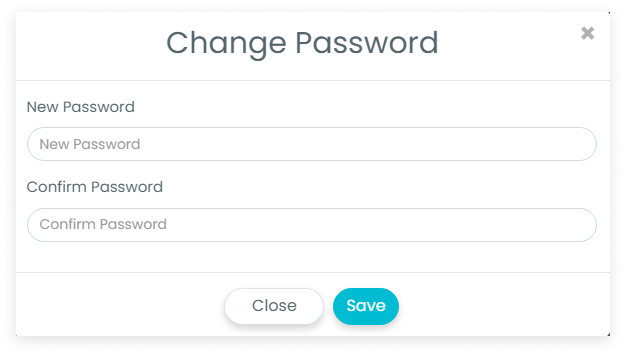
Click the “Save” button to update your password.