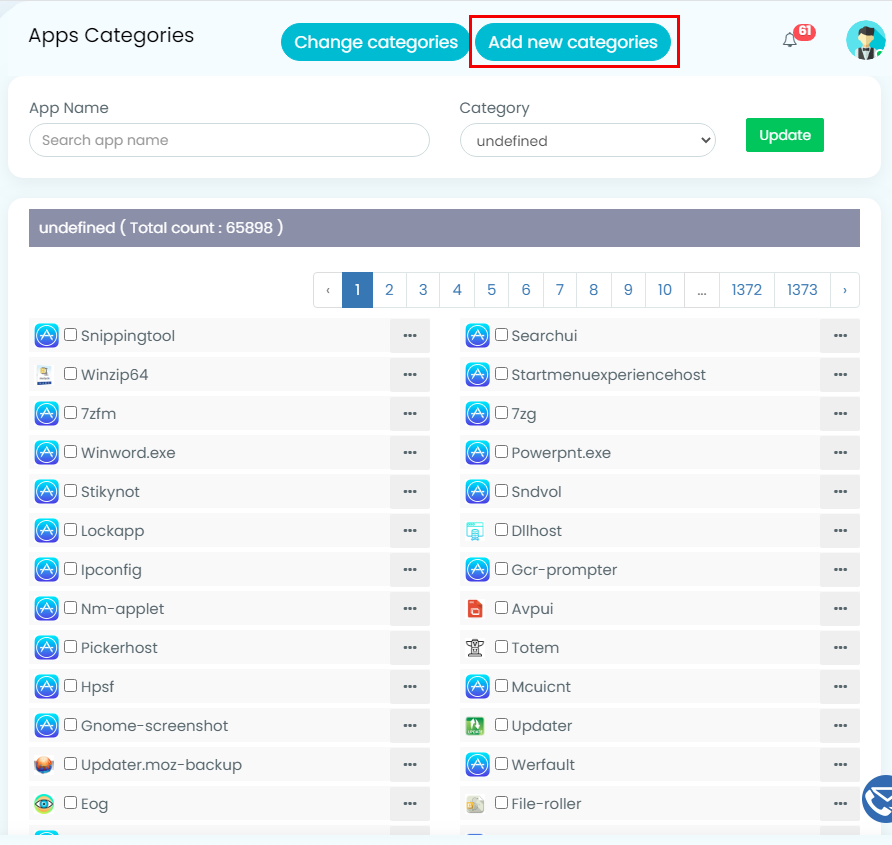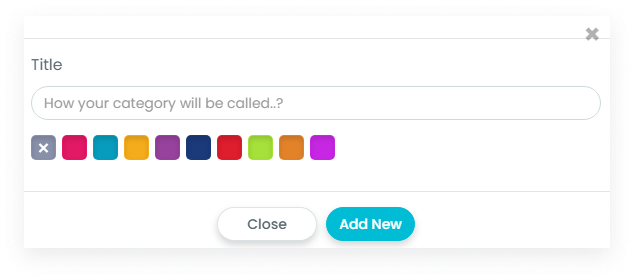Here you can see the complete app details used by the employees.
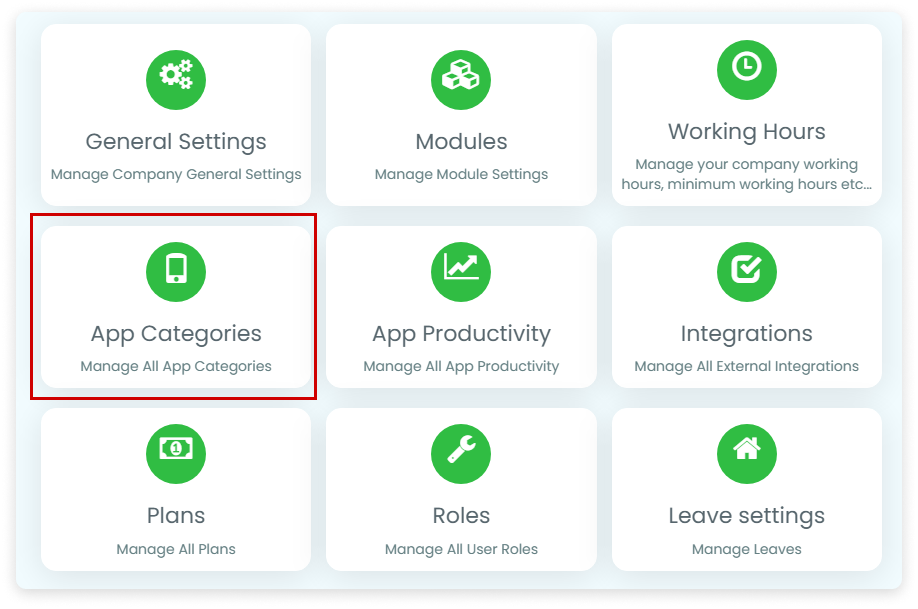
Also, on the top right corner, the Add New Categories button is available with which you can add new app categories to the list.
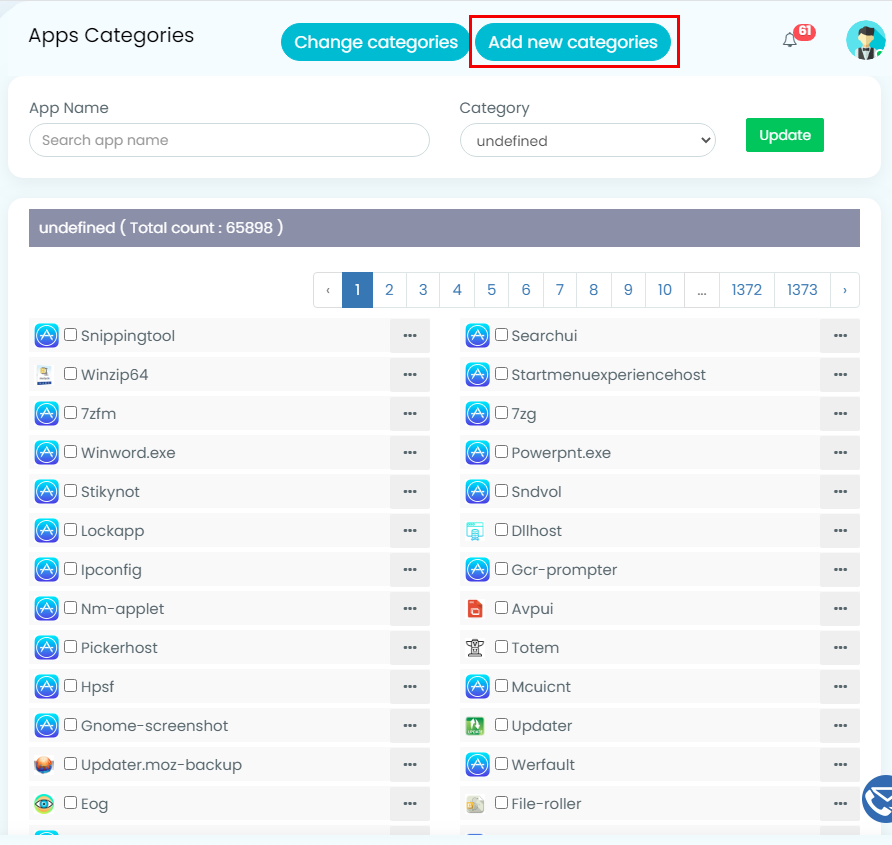
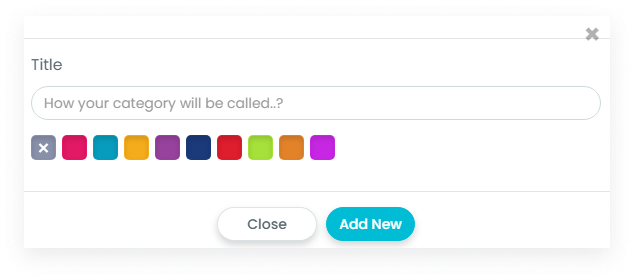
Here you can see the complete app details used by the employees.
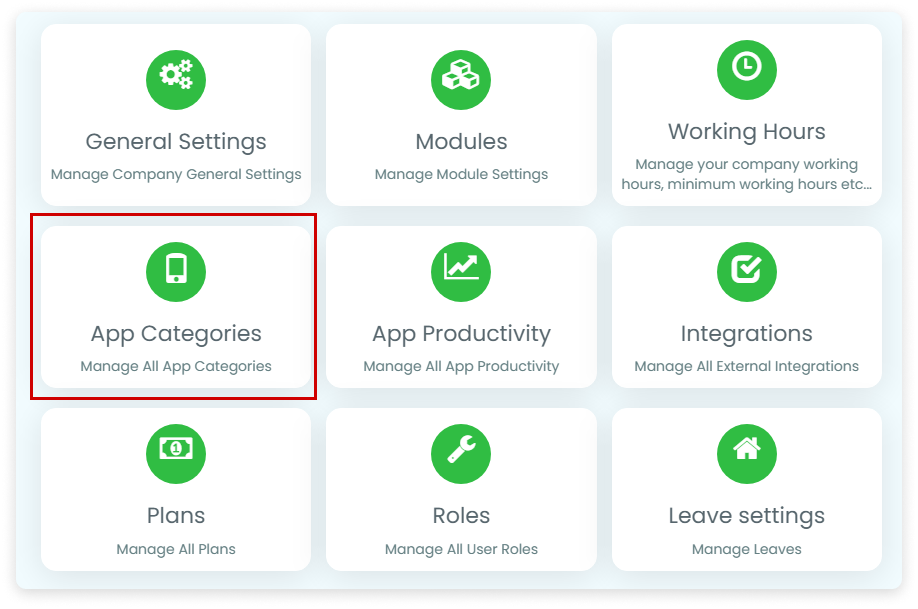
Also, on the top right corner, the Add New Categories button is available with which you can add new app categories to the list.