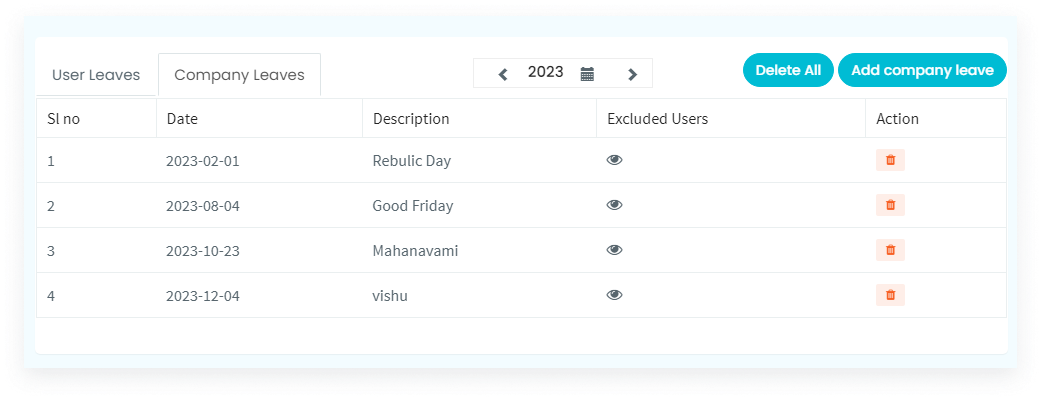Login to Desklog time tracking software and open your dashboard. On the left side of the dashboard you can see a
menu called Leaves. Click on that and you can view the sub-menus like Calendar, Approval, Report, and
configuration to manage the attendance tracking system.
Click on the Absence Calendar sub-menu to view and apply leaves or to add away time for the team or to any
specific employee.
Also, the admin can view the leave history of employees on a monthly/weekly basis.
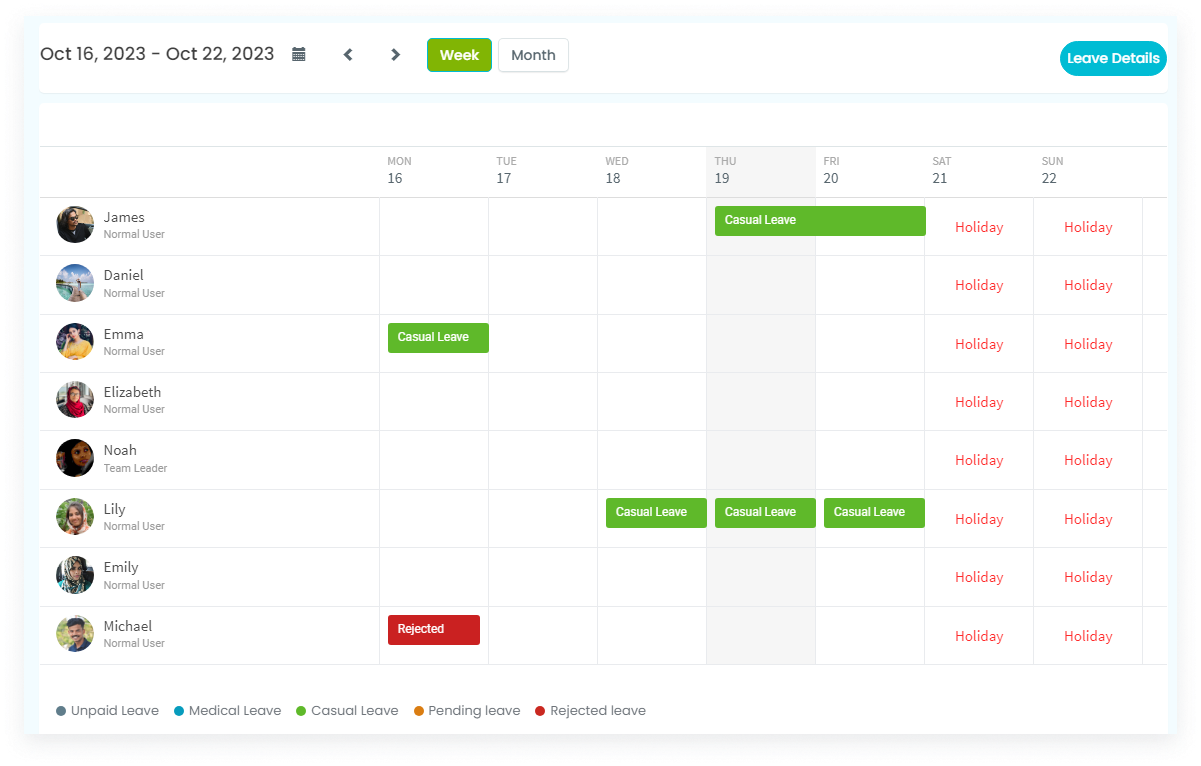
Click on the ‘Add away time’ button and it opens up the add away time dialog box to add the away time as shown in
the below screenshot.
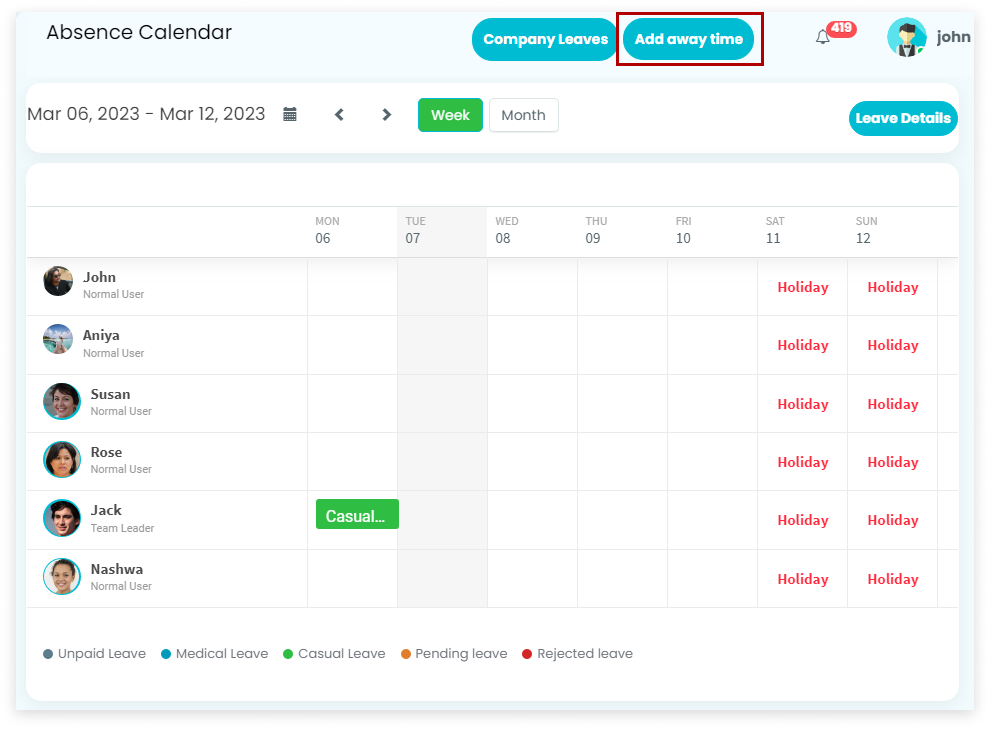
Enter the following details as shown in the screenshot
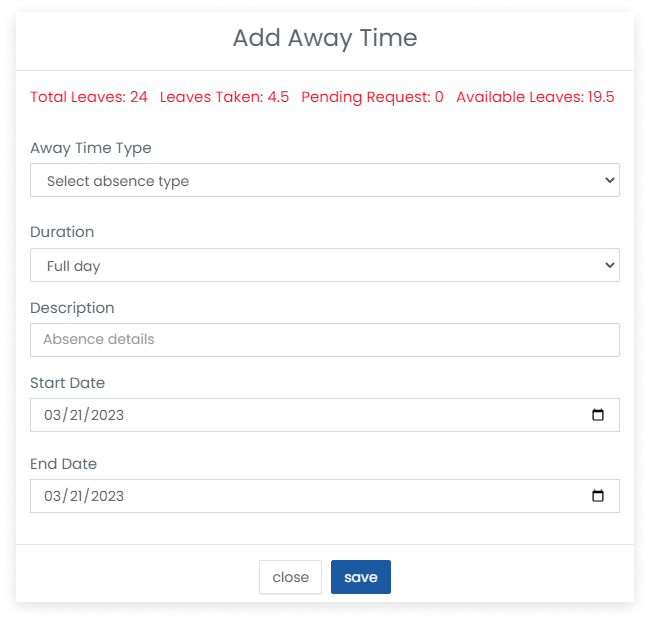
Click on the save button to add the away time for the specific week or any day(s) of the week against each
employee.
Here you can see the Pending requests and Leave history of your users.
In pending requests, you can view the user name, request type, date, and option to approve or reject the
requests.

Approve/Reject requested leaves
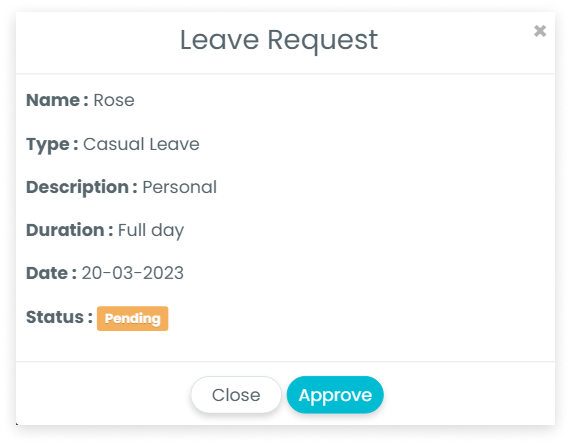
In leave history you have access to the complete details of leaves taken by all the users. You can customize it
by selecting particular teams.
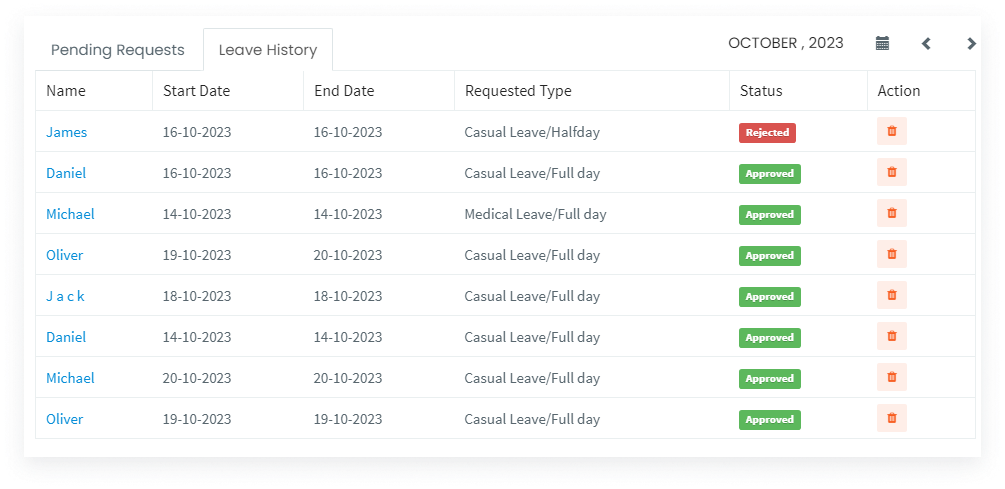
Get access to Monthly/Yearly leave reports of all Desklog users. You can see the User names, Total Working Days,
Attended Days, Total Leaves, Approved Leaves (paid/unpaid), Other Leaves, and Leave details of each user.
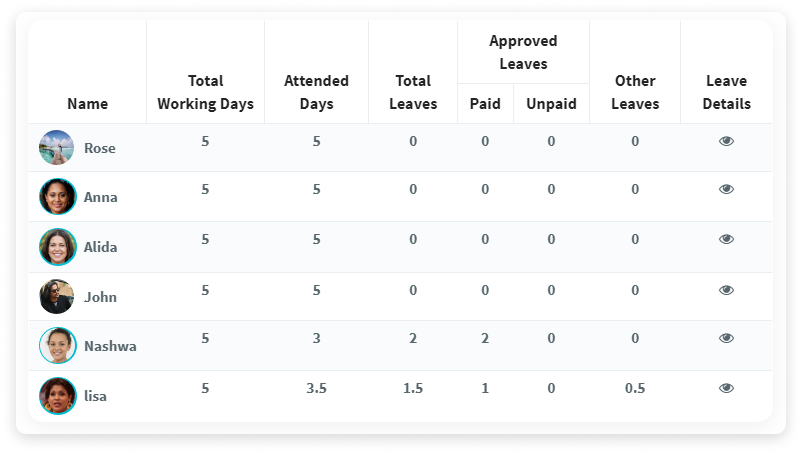
You can also export these reports in excel.
Admin can add / set up maximum number of leaves allowed for an individual/team/all employees
Get insights on User leaves and company leaves separately.
User Leaves
User leaves include the details like; Username, Total leaves, Leaves Taken, Available Leaves and Action.
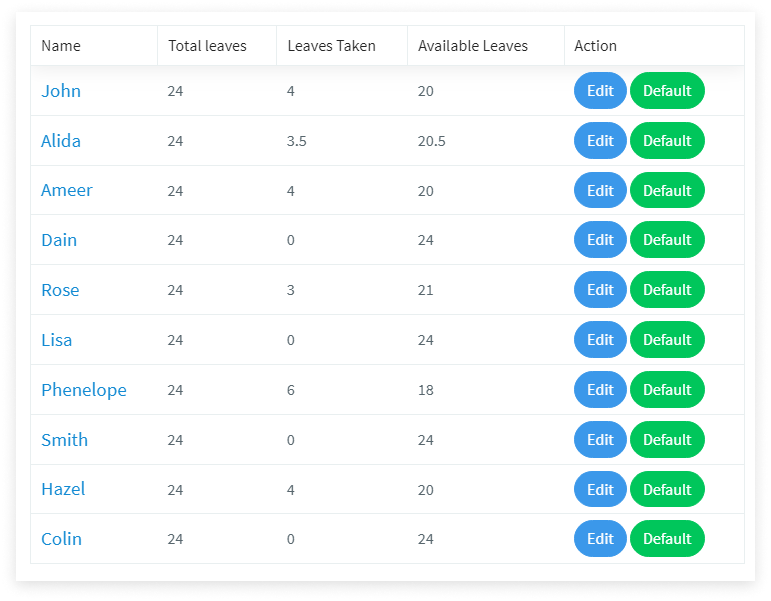
This shows the leave details of the company. This menu also allows you to add company leaves and delete the
existing leaves by clicking the respective buttons.