How to Calculate Efficiency?
Employee efficiency is calculated in %, it reflects the correct balance of task input and output of an employees’ working hours. Employees should acquire maximum output while using less input in order to achieve better efficiency. A high efficiency percentage indicates productive use of time, while a low percentage suggests distractions or unproductive activities.
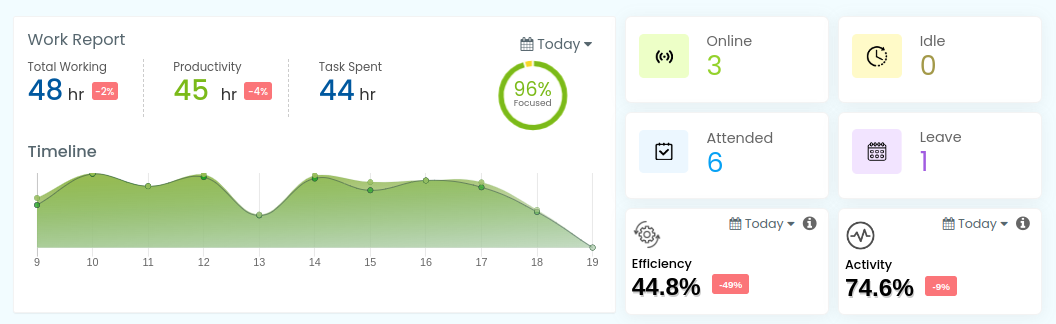
Organizations can calculate Efficiency in 3 ways:
- Productive Time
- Task Spent
- Task Assigned
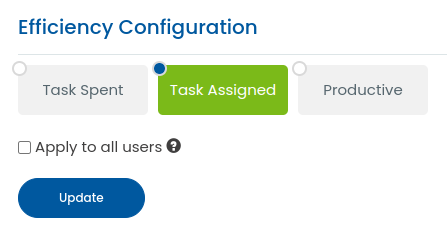
You can set this from the admin dashboard settings. After selecting “Settings”, you’ll be directed to the settings page. From there, choose “Efficiency” and set the criteria on which you want to calculate efficiency.
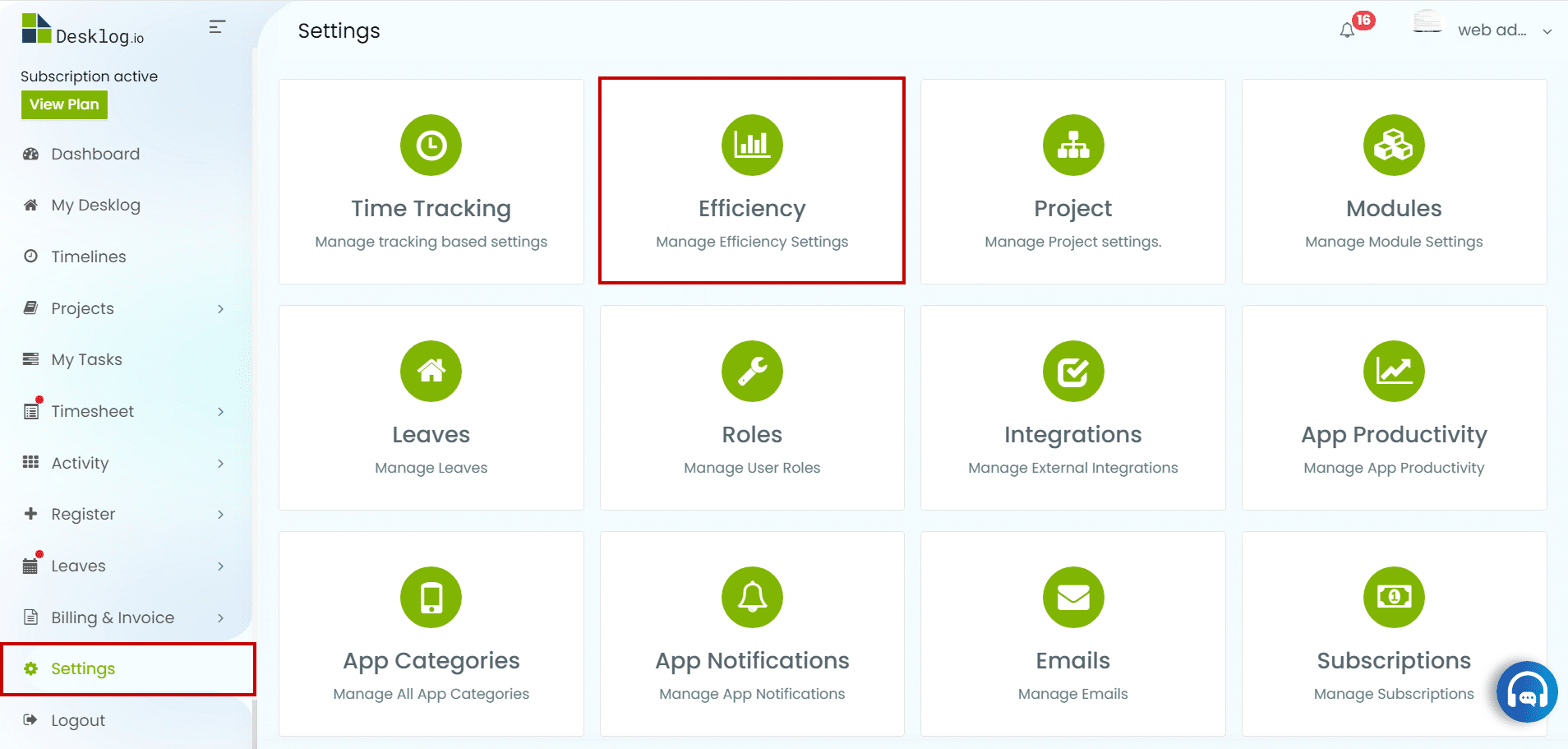
Productive Time
Here, companies calculate efficiency by comparing the total productive time to the total time at work.
Efficiency = (Productive time / Time at work) * 100
Example:
An employee worked for 8 hours in a company. But only 7 hours of his was productive. In this case, the efficiency is calculated as:
I.e, (7/8) * 100
Which is, 87.5.
So here the employee efficiency is 87.5%
Task Spent
This is where organisations calculate efficiency based on the total time spent on a task. This is calculated by comparing the ratio of total time spent on tasks to the time at work.
(Time spent on tasks/Time at work) * 100
Example:
If an employee spent 6 hours of his 8 hours in doing tasks, then his efficiency is calculated as:
i.e, (6/8) * 100 = 75
Here, the employee efficiency will be 75 %.
Task Assigned
By selecting this method, an organization can determine efficiency based on the total time allocated to tasks. Here efficiency is calculated by dividing assigned task time by the time at work.
(Task assigned / Time at work) * 100
Example:
An employee was assigned 8 hours of tasks and spent a full 8-hour workday at the office. So, the efficiency will be calculated as:
i.e, (8/8) *100 = 100
Here,the employee efficiency will be 100%.
Use these to calculate your employee efficiency easily & accurately
If you have any further doubts, mail your queries to support@desklog.io or visit our contact us page. Our committed team is available around the clock to provide you with the help and guidance you need.