
The Best Time Doctor Alternatives
Looking for alternatives or competitors to Time Doctor?
Well, Desklog stands as the ideal solution for a versatile time tracking application, perfectly tailored to support both in-office and remote teams. It caters to businesses of all sizes, offering exceptional features such as time tracking, productivity analysis, and employee monitoring. Desklog’s organized dashboard and timesheet functionality empower management to effectively oversee operations, making it the best time tracking software.
We have compiled a selection of the best Time Doctor alternatives, based on reviews. This list includes notable solutions such as Hubstaff, DeskTime, Insightful, and Harvest. Read along to know more.
Which Is The Best Time Doctor Alternative?
The best Time Doctor alternative is Desklog. It offers a range of top-notch features tailored to meet your time tracking and productivity needs.
Below are some of the standout features of Desklog:
Time Tracking
Track time spent on tasks, projects, and activities effortlessly. Gain insights into time allocation and identify areas for optimization.
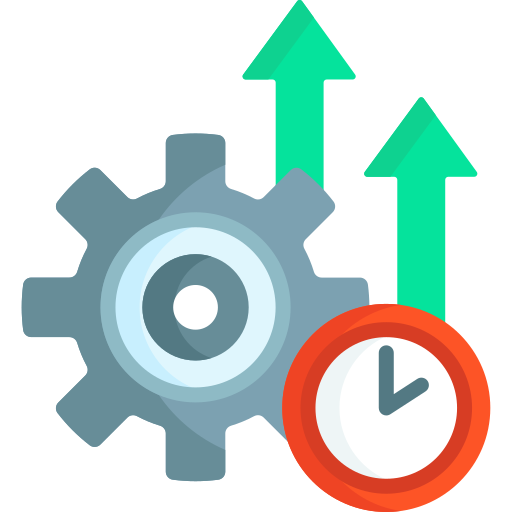
Productivity Analysis
Analyze productivity levels based on time usage and task completion rates. Identify trends and patterns to enhance efficiency and workflow.

Employee Monitoring
Monitor employee activity in real-time, including website usage and application usage. Ensure accountability and detect potential productivity bottlenecks.
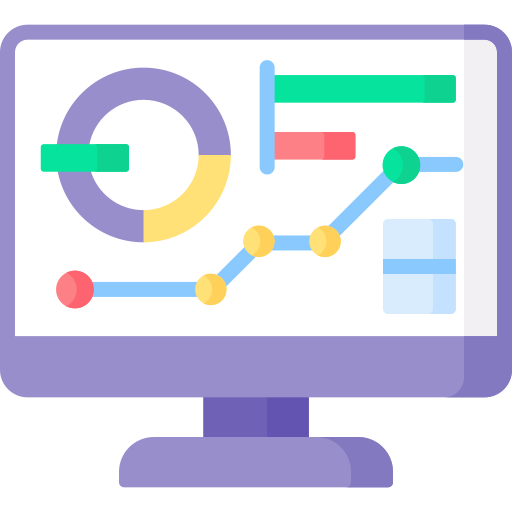
Organized Dashboard
Access a centralized dashboard for a comprehensive overview of team activities and progress. Easily navigate through data and metrics to make informed decisions.
Desklog provides these key features and more, making it the best Time Doctor alternative for effective time management and productivity enhancement in your organization.
Desklog vs Time Doctor: An In-Depth Analysis
In today’s dynamic work environment, time tracking is essential for productivity and efficiency. Let’s dive into a head-to-head comparison between two popular time tracking solutions: Desklog and Time Doctor, to understand their features and determine which might be the best fit for your needs.
| Feature | Desklog | Time Doctor |
|---|---|---|
| Time Tracking | Detailed time logs and reports | Detailed time logs and reports |
| Productivity Analysis | Identifies workflow bottlenecks | Offers productivity insights |
| Employee Monitoring | Monitors real-time activity | Tracks application usage |
| Organized Dashboard | Centralized dashboard | Data visualization dashboard |
| Timesheet Functionality | Accurate timesheets for payroll | Assists with payroll management |
| Customization Options | Customizable settings and reports | User preference customization |
| Integration | Integrates with third-party tools | Supports various app integration |
| Pricing | Flexible plans for different sizes | Subscription plans and free trial |
Pros And Cons Of Desklog, As A Best Time Doctor Alternative
Choosing the right time management tool can significantly impact your team’s performance and work quality. In this comparison, we weigh the pros and cons of Desklog against Time Doctor, helping you make an informed decision based on their differences.
Pros of Desklog
Desklog is an effective alternative to Time Doctor, equipped with unique features and benefits that boost workplace productivity. Let’s take a closer look at the main advantages of Desklog that make it a competitive option in the time management tool market.

Comprehensive Time Tracking
Desklog offers detailed time tracking features, allowing users to accurately monitor their work hours and tasks.

Productivity Analysis
With Desklog, users can analyze their productivity levels based on time usage and task completion rates, helping them identify areas for improvement.

Employee Monitoring
Desklog provides real-time monitoring of employee activity, including website and application usage, ensuring accountability and productivity.

Customization Options
Desklog offers customizable settings and reports, allowing users to tailor the software to their specific needs and preferences.

Flexible Pricing Plans
Desklog provides flexible pricing plans suitable for businesses of all sizes, offering scalability and affordability.
Cons of Desklog

No Chrome Extension
Desklog lacks a Chrome extension, which may inconvenience users who prefer using browser-based time tracking solutions.
Reviews
- G2 : 4.5 out of 5 stars
- Capterra : 4.7 out of 5 stars
Other 9 Best Time Doctor Alternatives
In addition to Desklog, there are several other Time Doctor alternatives that offer similar functionalities to help you manage your time and productivity effectively. One such alternative is Toggl.
1. Toggl

Toggl is a popular time tracking tool used by individuals and teams to track time spent on tasks and projects. It offers a user-friendly interface and a range of features to enhance productivity.
Key Features

Time Tracking
Toggl allows users to track time spent on tasks with ease.

Reporting
Generate detailed reports on time usage for analysis and billing purposes.

Project Management
Organize tasks and projects efficiently to improve workflow.

Integration
Seamlessly integrates with various tools and apps for enhanced functionality.
Pros & Cons
Toggle stands out with its unique features, yet it’s not without drawbacks. Here are the key pros and cons to consider.
Pros

User-friendly interface.

Cross-platform compatibility.

Robust reporting and analytics.

Integration with popular tools like Trello, Asana, and Slack.
Cons

Limited customization options.

Some advanced features available only in paid plans.
Pricing
Toggl offers various pricing plans to suit different needs, including a free plan with basic features and premium plans with additional functionalities.
Reviews
- G2 : 4.5 out of 5 stars
- Capterra : 4.6 out of 5 stars
2. Hubstaff

Hubstaff is a comprehensive time tracking and employee monitoring software designed to streamline remote team management and improve productivity.
Key Features

Time Tracking
Track time spent on tasks and projects with detailed reports.

Employee Monitoring
Monitor activity levels, screenshots, and app/website usage.

Project Management
Organize tasks, set budgets, and track progress.

Invoicing
Generate invoices based on tracked hours for clients.

GPS Tracking
Track the location of remote employees using GPS.
Pros & Cons
Hubstaff is renowned for its comprehensive tracking features, but it also has certain limitations. Below is a brief overview of its main advantages and disadvantages.
Pros

Robust time tracking and monitoring features.

Integration with popular project management and accounting tools.

GPS tracking for remote employee management.
Cons

Steeper learning curve for some advanced features.

Pricing may be higher compared to some competitors.
Pricing
Hubstaff offers various pricing plans based on the number of users and features required, with a free plan available for solo users and small teams.
Reviews
- G2 : 4.3 out of 5 stars
- Capterra : 4.6 out of 5 stars
3. Desktime

Desktime is a time tracking and productivity analysis tool designed to help businesses optimize their workflow and improve efficiency.
Key Features

Time Tracking
Track time spent on tasks and projects automatically.

Productivity Analysis
Analyze productivity levels based on activity and idle time.

Application and Website Tracking
Monitor app and website usage to identify distractions.

Reporting
Generate detailed reports on time usage and productivity trends.
Pros & Cons:
Desktime excels in certain areas but also has its limitations. Here’s a concise look at its primary pros and cons.
Pros

Automatic time tracking for convenience.

Detailed productivity analysis for performance insights.

Customizable reports to suit business needs.
Cons

Limited integration options with third-party tools.

Mobile app functionality may be limited compared to web version.
Pricing
Desktime offers flexible pricing plans based on the number of users and features required, with a free trial available.
Reviews
- G2 : 4.6 out of 5 stars
- Capterra : 4.5 out of 5 stars
4. Harvest

Harvest is a versatile time tracking and reporting tool designed to help both individuals and teams efficiently manage their time and resources. It focuses on simplifying the time tracking process while offering robust reporting and invoicing features.
Key Features

Time Tracking
Effortlessly log time spent on different tasks and projects, with options for starting and stopping timers or entering time manually.

Invoicing and Budgeting
Create professional invoices directly from tracked time and manage project budgets to keep finances on track.

Reporting
Access comprehensive reports to gain insights into project time, team performance, and budget status.

Integrations
Seamlessly integrates with a wide range of project management, accounting, and collaboration tools.
Pros & Cons:
Like any tool, Harvest has its own strengths and weaknesses. Here’s a snapshot of the key pros and cons associated with Harvest Time Tracking Software.
Pros

Simple and intuitive interface.

Comprehensive reporting tools.

Quick and efficient invoicing system.

Broad integration with multiple platforms.
Cons

Basic functionality may not meet all specialized needs.
Pricing
Harvest offers a variety of pricing plans, catering to different needs and scales. There’s a free plan for individuals and a paid plan for teams, with the cost scaling based on the number of users. A free trial is available, allowing potential users to explore its features before committing.
Reviews
- G2 : 4.3 out of 5 stars
- Capterra : 4.6 out of 5 stars
5. Timely

Timely is an automatic time tracking and scheduling software designed to help users manage their time more effectively and improve productivity.
Key Features

Automatic Time Tracking
Tracks time spent on tasks and projects in the background.

Project Management
Organize tasks, set priorities, and assign team members.

Team Scheduling
Create schedules and allocate tasks to team members.

Reporting
Generate detailed reports on time usage, project progress, and team performance.
Pros & Cons:
Timely is appreciated for its distinct strengths, yet it also faces some challenges. Here’s a quick summary of its major pros and cons.
Pros

Automatic time tracking reduces manual data entry and saves time.

User-friendly interface with intuitive navigation.

Flexible scheduling and project management features.
Cons

Limited integration options with third-party tools.

Pricing may be higher compared to some competitors.
Pricing
Timely offers various pricing plans based on the number of users and features required, with a free trial available.
Reviews
- G2 : 4.8 out of 5 stars
- Capterra : 4.7 out of 5 stars
6. Clockify

Clockify is a free time tracking software designed for individuals and teams to track time spent on tasks and projects.
Key Features

Time Tracking
Track time spent on tasks and projects manually or with timers.

Project Management
Organize tasks, set deadlines, and track progress.

Reporting
Generate detailed reports on time usage and project performance.

Team Collaboration
Share timesheets and collaborate with team members.
Pros & Cons
Clockify is known for its specific benefits and also has some limitations. Let’s explore the main pros and cons of Clockify briefly.
Pros

Free plan available with basic features.

Simple and intuitive interface.

Unlimited users and projects on all plans.
Cons

Limited advanced features compared to some competitors.

Customer support may be limited for free plan users.
Pricing
Clockify offers a free plan with basic features and premium plans with additional functionalities.
Reviews
- G2 : 4.5 out of 5 stars
- Capterra : 4.5 out of 5 stars
7. ActivTrak

ActivTrak is an employee monitoring and productivity analysis software designed to help businesses improve productivity and security.
Key Features

Employee Monitoring
Monitor activity levels, application usage, and website visits.

Productivity Analysis
Analyze productivity trends and identify areas for improvement.

Alarms and Alerts
Set alarms for specific activities and receive alerts for violations.

Data Security
Ensure data security and compliance with privacy regulations.
Pros & Cons
ActivTrak offers unique advantages while also presenting certain limitations. Here’s a succinct overview of the primary pros and cons of ActivTrak.
Pros

Comprehensive employee monitoring features.

Customizable alerts and alarms for specific activities.

Data security and compliance features.
Cons

Some advanced features may require technical expertise to set up.

Pricing may be higher compared to some competitors.
Pricing
ActivTrak offers various pricing plans based on the number of users and features required, with a free plan available for small teams.
Reviews
- G2 : 4.4 out of 5 stars
- Capterra : 4.6 out of 5 stars
8. Insightful

Insightful is a time tracking and productivity analytics tool designed to help individuals and teams optimize their workflow and improve efficiency.
Key Features

Time Tracking
Track time spent on tasks and projects with detailed logs.

Productivity Analytics
Analyze productivity trends and identify areas for improvement.

Goal Setting
Set goals and targets to track progress and performance.

Integration
Seamlessly integrates with popular project management and collaboration tools.
Pros & Cons
Insightful has its own set of strengths and weaknesses. Here’s a brief rundown of the key pros and cons associated with Insightful.
Pros

Comprehensive time tracking and productivity analysis features.

Customizable goals and targets to align with business objectives.

Integration with third-party tools for enhanced functionality.
Cons

Pricing may be higher compared to some competitors.

Limited customization options for reports and analytics.
Pricing
ActivTrak offers various pricing plans based on the number of users and features required, with a free plan available for small teams.
Reviews
- G2 : 4.7 out of 5 stars
- Capterra : 4.7 out of 5 stars
9. Timechamp

Timechamp is a time tracking and project management software designed to help businesses streamline their workflow and improve productivity.
Key Features

Time Tracking
Track time spent on tasks and projects with detailed logs.

Project Management
Organize tasks, set deadlines, and track progress.

Reporting
Generate reports on time usage, project performance, and team productivity.

Collaboration
Share timesheets and collaborate with team members in real-time.
Pros & Cons
TimeChamp presents a mix of advantageous features and potential drawbacks. Let’s take a quick look at the main pros and cons of TimeChamp.
Pros

User-friendly interface with intuitive navigation.

Comprehensive project management features to streamline workflow.

Collaboration tools for effective team communication and coordination.
Cons

Limited integration options with third-party tools.

Some advanced features may require additional training to utilize effectively.
Pricing
Timechamp offers various pricing plans based on the number of users and features required, with a free trial available for testing.
Reviews
- G2 : 4.8 out of 5 stars
- Capterra : 4.9 out of 5 stars
The Reason To Explore Best Time Doctor Alternatives

Cost-Effectiveness
While Time Doctor offers a range of features, its pricing may not be suitable for all budgets. Exploring alternatives allows businesses to find a solution that offers similar functionality at a more affordable price point.

Feature Customization
Some businesses may require specific features or customization options that Time Doctor does not provide. Exploring alternatives allows them to find a solution that better meets their unique needs.
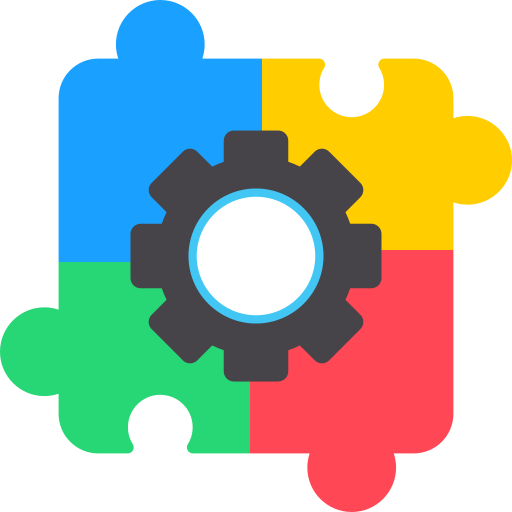
Integration Compatibility
Businesses often use a variety of tools and software platforms for different purposes. If Time Doctor lacks integration compatibility with essential tools, exploring alternatives can help find a solution that seamlessly integrates with existing workflows.
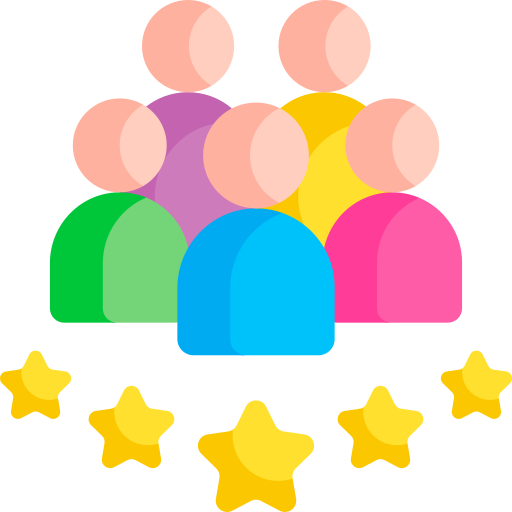
User Experience
User experience plays a crucial role in the adoption and success of any software. If users find Time Doctor’s interface or usability lacking, exploring alternatives can lead to finding a more user-friendly solution.

Support and Maintenance
Adequate support and maintenance are essential for the smooth functioning of any software. If businesses encounter issues with Time Doctor’s support or maintenance services, exploring alternatives can help find a solution with better support options.

Privacy and Security Concerns
With increasing concerns about data privacy and security, businesses may prefer best Time Doctor alternatives that offer stronger privacy protections or comply with specific regulations more effectively.
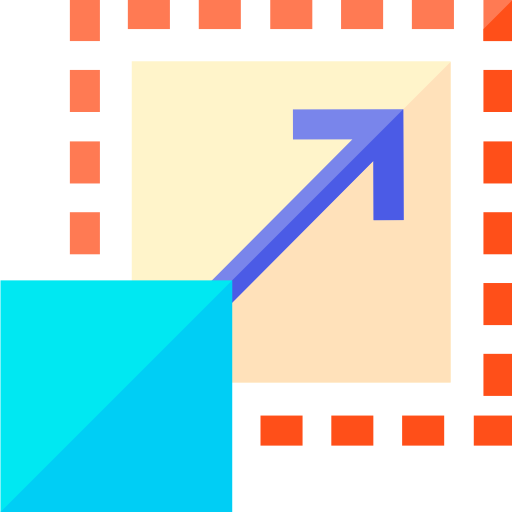
Scalability
As businesses grow, their needs may evolve, requiring a time tracking solution that can scale accordingly. Exploring alternatives allows businesses to find a solution that can grow with them and accommodate their changing requirements.
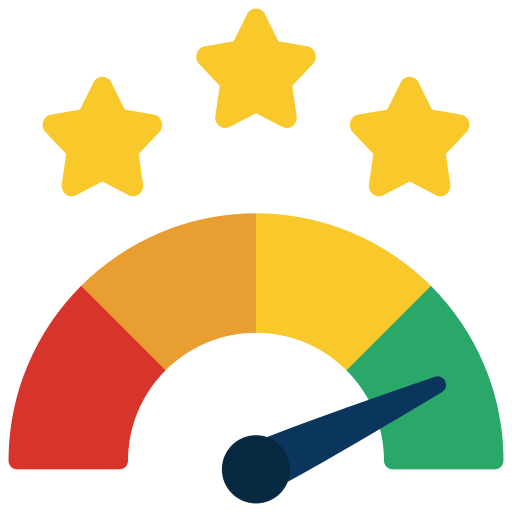
Trial and Evaluation
Finally, exploring alternatives allows businesses to conduct trials and evaluations to compare different options before making a final decision. This ensures that they choose the best-suited solution for their specific needs and requirements.
Best Time Doctor Alternatives At A Glance
Discover top Time Doctor alternatives effortlessly with our detailed guide, offering a snapshot view for easy comparison. The table presents a quick comparison, enabling you to pinpoint the time tracking solution that aligns perfectly with your needs.
| Software | Key Features | Pricing | Best for |
|---|---|---|---|
| Desklog | Time tracking, productivity analysis, monitoring | Free – $7/user/month | Businesses of all sizes |
| Toggl | Time tracking, reporting, project management | Free – $20/user/month | Freelancers, small teams |
| Hubstaff | Time tracking, employee monitoring, project management | $7 – $20/user/month | Remote teams, freelancers |
| Harvest | Time tracking, invoicing, expense tracking | $12/user/month | Service-based businesses |
| Timely | Automatic time tracking, scheduling, reporting | $8/user/month | Individuals, small teams |
Conclusion
In conclusion, Desklog emerges as the best Time Doctor alternative, offering a unique blend of features and user-friendliness. Its intuitive interface and robust functionality make it an excellent choice for both individual users and teams. The application stands out for its ability to seamlessly integrate with various work environments, whether remote or in-office. Ultimately, Desklog represents a smart, efficient, and adaptable solution for anyone looking to optimize their time management practices.
Which Time Doctor alternative do you prefer? Share your favorite with us in the comments below! We’re eager to hear your experiences and preferences.


Interesting post, thanks for sharing.