
How to Maximise Remote Employee Productivity (2024) with Time Tracking Software?
Are your employees working remotely or opted for temporary solutions to have safe isolation from the exposure to COVID-19? Yes! it is the right time to know more about remote employee monitoring software. Remote work management software or remote employee desktop monitoring software plays a crucial role in monitoring the productivity of your employees.
We all know that the productivity of the employees needs to be tracked to move on with your project deliverables successfully. It is difficult for the management to keep an eye on each and every employee or track them manually. So it is time to shift to the automated remote employee productivity monitoring software.
Desklog is the best Remote Work Monitoring Software
In this article, you will be able to find how remote desktop monitoring software works and helps you to effectively track the overall productivity of individual resources with its unique features.
Now Simplify Your Remote Team Using Desklog – A Remote Employee Monitoring Software !
Are you looking for the perfect remote employee time tracking software and desktop monitoring software to handle your projects? Yes! Desklog is a remote employee monitoring software with its real-time solutions and unique features to track all your remote employees to provide the overall outcome of project productivity.
Employers are looking to effectively track their remote employees in real-time and assess their performance in accomplishing the task. Here everything is based on the data collected by the remote desktop monitoring software. So it becomes mandatory that the remote employee monitoring software should reflect the real-time data in order to assess the remote employee productivity.
Want to try our Time Tracking Software?
Try Desklog for free!

Now you can look into the working of Remote Workforce Management software to understand how it really assists the employers with real-time solutions.
How does Desklog- Remote Employee Productivity Monitoring Software work?
The main features of Desklog, the remote work management software involve overall task management, automated URL tracking, screen monitoring with automated screenshots, attendance management with employee work status, effective reporting, and many more, etc.
Let us see how it works!
- Simple And User-friendly Dashboard
- Employee Productivity Monitoring & Attendance management
- Task management
- Overall graphical representation of productivity
It is a very easy dashboard to have an overall look at all the features of remote desktop monitoring software.
This feature helps to track the employee like the arrival time, left time, current status like offline or online, and productive time. It also shows the number of late arrivals, the number of leaves taken, etc. This helps human resource management to easily manage the attendance of the employee.
Know how does employee time tracking software work?
Here the respective authority like the team lead or the manager can assign the task to the employees. Employees need to change the work status -” In -progress” when they start working on the assigned task. This assists the respective authority to monitor the work progress. Task management helps to track remote employee activities in real-time.
It also displays the completed task, ongoing task, and pending task of the employee.
Get to know about Task Management feature
The productivity of each individual can be tracked with the help of the productivity report and productivity graph. The productivity report displays the productive time and idle time. The productivity graph represents the level of productivity against the time interval.
Overall, our remote workforce management software shows the list of employees like most productive, most unproductive, most effective, most offline time logged, late arrived, absent, etc. This makes complete employee tracking.
- App & URL Tracking
With the help of URL tracking, the remote desktop monitoring software categorizes the app on which the remote employee works as either a productive app or a non-productive app, or a neutral app. It helps to know whether the employee is working on what type of apps.
- Automated Screenshots
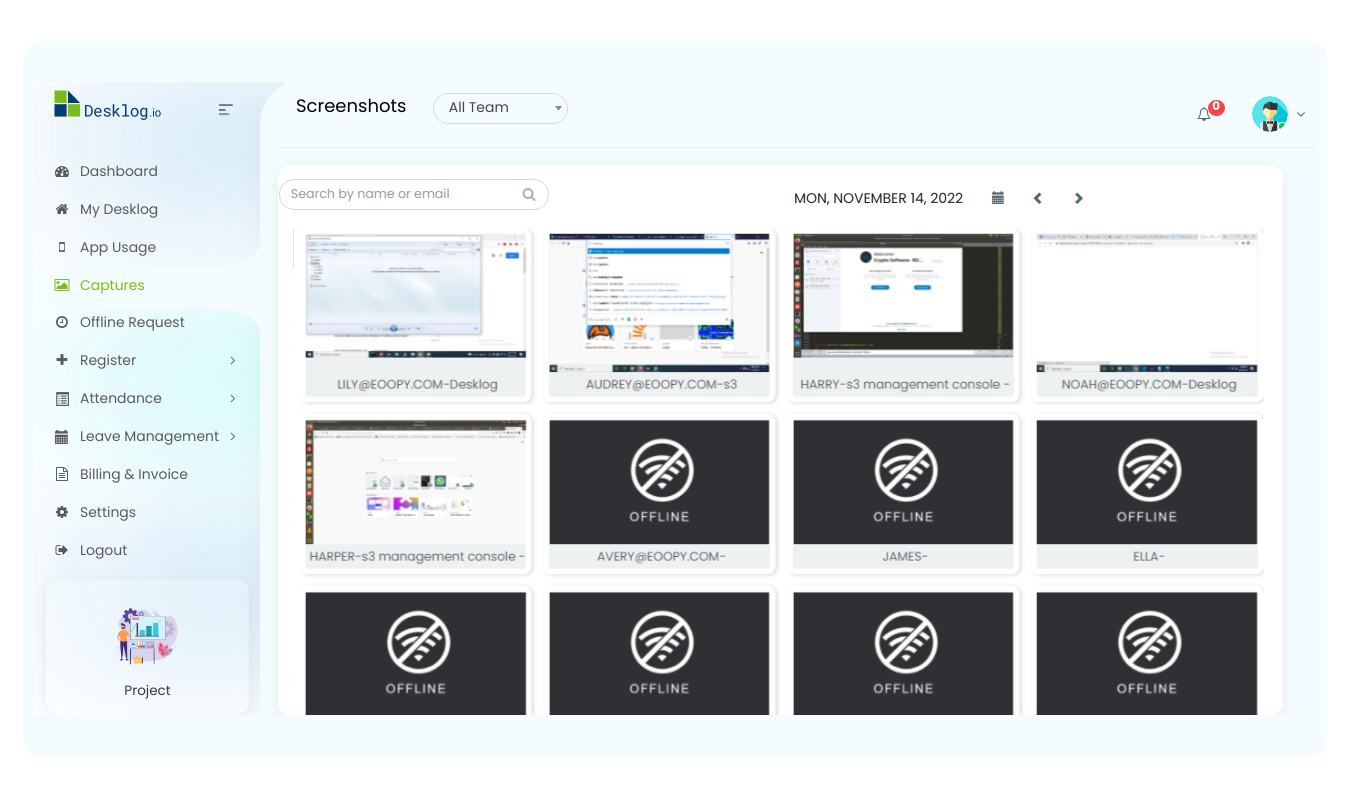
Remote Employee time tracking software feature captures the automated screenshots of the working windows of the employees every few minutes. This will help the employer to know the current working window of the employee. This provides a real-time solution for the employer in tracking the employee’s work status.
Desklog offers screen monitoring with automated screenshots feature
- Easy Configuration
Here the admin or the employer will be able to easily configure the different types of settings involved with this employee time tracking and desktop monitoring software.
The different settings involved are as follows:
- General Setting
- App Settings
- Setting Working Hours
In general settings, you will be able to configure your company information settings like company name, email, phone number, Logo, Social Profile, etc.
Different app categories like Email apps, Social media apps, office apps, News apps can be added so that you can set them either as productive or non-productive or neutral.When you working as remote employee it will help to monitor how much time spend on each app
As per the settings, it will help to categorize the app on which the employee is working.
Here the admin or the employer can set minimum working hours, start time, end time, etc.
Benefits of Remote Working
You may wonder how remote working will benefit to boost employees and employers. In many ways, it becomes a flexible approach for both of them and it helps to complete the task involved in the project more efficiently.
Let us look into some of the benefits of remote working!

- Save The Time Spent On Commuting
- Save The Overall Office Space Rent
- Reduces The Infrastructure Cost
Nowadays, almost everyone owns their own computer at home and there is no need for the employer to provide a PC or laptop for each employee. This helps to reduce the overall infrastructure cost involved in accomplishing the project.
- Increases Work Productivity
- Reduces The Attrition Rate
- Flexible schedule
- Better work-life balance
Employees or the employer need not spend their time commuting to their office. They can efficiently make use of the time.
The employer can save office space rent while working remotely. This allows the employer to invest the rent amount for their project-related budget.
Since remote working provides a flexible approach to the employee, it creates a motivating atmosphere for the employee to be committed to their work. Remote employee time tracking software automatically increases the work productivity of the employees.
Most of the employees always look for flexible working time and are satisfied when they are provided to work from home remotely. Remote Employee Time Tracking software helps to track the workThis makes the employee get attached to their job and they don’t look for any job change. Thus it reduces the overall attrition rate of the employees.
Work can get hectic at times. And many firms are embracing the viewpoint of, “if the task gets executed properly, we don’t mind which time of the day you do it.” Working remotely lets you organize your daily schedule according to your preferences. Feel more productive when the sun is down? Finish work early and go for a leisurely afternoon stroll? You have full autonomy to do so
It can appear condescending that taking your work home with you can produce a greater work-life balance. When working remotely, you usually deal with lesser distractions and this boosts your productivity. This implies work is completed swiftly, and you have increased free time to spend with your friends and family.
Best Practices To Implement Remote Employee Monitoring software
Now you may think about how to implement the policies for remote work management software, here you can follow some best practices to implement the remote policies.
Under what situation you may want to implement the remote policies. For example, it can be a temporary reason such as to avoid COVID-19 exposure or a permanent reason like tracking productivity, employee productivity monitoring, etc.
Once the reason is identified, you can choose the best remote employee monitoring software to implement the remote policies for your employees.
Now you can introduce your remote employee monitoring software to your employees. Let the employees know how this will empower their performance and make them be involved in a competitive working environment.
After the successful implementation, review the real-time data to analyze your employee performance and the overall project productivity.
Read blog on Adopt Remote Work & Track Productivity – Prevent COVID19 Crisis
Try Desklog As Your Remote Workforce Management Software
As you can find all the important and unique features with Desklog, you can try Desklog, remote employee monitoring software to monitor your employees working remotely.
The effective reports generated based on the real-time data with remote employee tracking software will help you to analyze the work progress against your employee productivity. It enhances the overall business productivity by providing a flexible approach for both the employer and employee.
The productive graphs of the remote employee time tracking software will help the employees to benchmark themselves individually to attain the objectives and the overall output will assist the employers to provide the incentives to the employees accordingly. Both employee and employer will be able to interact via Desklog seamlessly.
Some Common Faq’s
- How to adopt remote work and maintain the workflow of the team?
- How does employee time tracking software work?
- What is an employee tracking system?
- What are the features of a remote work management software?
You can adopt remote work and track productivity using an apt employee productivity tracking software for your business.
The employee time tracking software works with a set of advanced features that measure the overall productivity of your employees.
An employee productivity monitoring software is a system that keeps track of the workflow of the employees and helps to improve the overall productivity.
Features of remote employee time tracking software include attendance management, app time tracking, screen monitoring with automated screenshots, productive time tracking, etc.
Conclusion
Finally, you got to know the unique features of the remote employee time tracking software-Desklog and how it works. Here we have also discussed how remote working will get benefitted for both employer and employee.
It also provides information on how to implement remote policies in your organization. I hope it helped you to find the most productive way to manage your project successfully.
Download Desklog Productivity Client App for Windows, Mac and Linux


Great insights! Time tracking software has truly become a game-changer in maximizing remote employee productivity. It not only helps in efficient time management but also provides valuable data for optimizing workflows. Embracing technology to enhance productivity is indeed the way forward in the remote work landscape. Thanks for sharing these practical tips!